Ever wanted to play guitar songs in your favorite webfishing game but felt lost with those keyboard tabs? It might look like gibberish at first glance, but understanding how to read and use these tabs is actually quite straightforward. This guide will break down the basics, making it easy for you to start playing your favorite Webfishing Guitar Songs using just your keyboard.
 Keyboard layout showing QWERTY keys for webfishing guitar tabs
Keyboard layout showing QWERTY keys for webfishing guitar tabs
Decoding Keyboard Guitar Tabs for Webfishing Songs
The fundamental principle of these tabs is simple: each letter corresponds to a key on your QWERTY keyboard. So, when you see “w e r” in a tab, it literally means pressing the ‘w’, ‘e’, and ‘r’ keys in that sequence. This forms the basis for playing melodies and chords in webfishing guitar songs.
Let’s delve into the different notations you’ll encounter in webfishing guitar tabs:
-
Chords (Simultaneous Pressing): Square brackets
[]indicate chords, meaning you need to press the enclosed keys together at the same time. For example,[qwerty] [er] [qt]signifies playing these key combinations as chords. -
Quick Sequences (Parentheses): Parentheses
()denote fast sequences of notes played in quick succession. These are often used for specific parts of songs where a distinct, rapid sound is desired. An example is(6t 8y 7 [wert]). -
Fast Chord Switching (Arrow “>”): The arrow symbol
>represents a swift, seamless transition from one chord shape to another. If you see6 er er > 5 er er, it means quickly switch from the “6 er er” chord shape to “5 er er”. -
Strumming (“Quotes”): Tabs enclosed in double quotes
""indicate strumming. On a keyboard, this translates to rapidly pressing the keys within the quotes, usually from left to right, mimicking the strumming action on a real guitar. For example:"qwerty", "qwerty", "wer", "wert". Alternatively, you can use your mouse to strum directly in the game interface if you find it more comfortable. -
Pauses (Triple Arrows “>>>”): Three consecutive arrows
>>>signal a pause between chords or notes. This symbol indicates a longer interval, typically around 1 to 1.5 seconds, but adjust based on the song’s tempo. For example:1 [wrt] r >>> 2t 1t 2t.
For a more visual and in-depth explanation, check out this helpful tutorial by Steven: Tutorial link in case if the integrated one will not work properly 🎸
Setting Up Your In-Game Guitar for Webfishing Songs
In most webfishing games, you’ll need to manually configure your in-game guitar with the correct chord shapes each time you load a new song. This involves binding the red circles on the guitar interface according to the tabs. While it might seem tedious initially, with practice, you’ll become much faster at setting up these configurations.
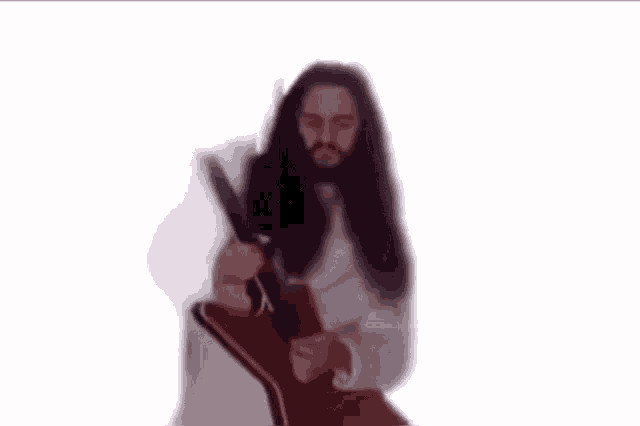 In-game guitar interface for setting up chord shapes for webfishing songs
In-game guitar interface for setting up chord shapes for webfishing songs
To streamline this process, especially if you plan to play many webfishing guitar songs, consider using mods or scripts like TunaGuitar or ChordSwitcher. These tools allow you to save and load chord configurations, saving you significant setup time and letting you jump straight into playing.
Practice and Enjoy Your Webfishing Guitar Journey
Like any skill, mastering keyboard guitar for webfishing songs takes practice. Don’t be discouraged if you don’t sound perfect right away. The key is consistent practice and getting a feel for the rhythm and timing. Experiment, play different songs, and most importantly, have fun exploring the world of webfishing guitar music. With dedication, you’ll be playing your favorite tunes in no time and perhaps even creating your own melodies within the game!
