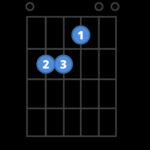Recording distorted guitar can be a thrilling endeavor, but capturing that raw energy and translating it effectively into your Digital Audio Workstation (DAW) like Reaper can be challenging. Many guitarists find themselves frustrated when their recorded tone lacks the punch and clarity they hear in their amps. If you’re aiming to get that powerful, distorted guitar sound in your Reaper projects, you’ve come to the right place. This guide will walk you through the essential steps to ensure you record killer distorted guitar tracks that will elevate your music.
Understanding the Context: Why Recording Solo Guitar Can Be Misleading
Before diving into the specifics of recording, it’s crucial to understand a fundamental truth about mixing: context is everything. It’s tempting to dial in what sounds like the perfect distorted guitar tone in isolation, focusing solely on the guitar track. However, what sounds impressive soloed might completely fall apart once you introduce other instruments like drums, bass, and vocals.
Imagine painting a picture. Would you paint a person without considering the landscape they inhabit? The size and perspective of the person are entirely dependent on the surrounding environment. Similarly, your guitar tone needs to be sculpted within the context of your entire mix. Judging a solo guitar track and expecting it to automatically fit into a full mix is a common pitfall. You might end up with a guitar tone that’s overly bassy, too trebly, or simply doesn’t sit well with the other elements of your song.
Therefore, while it’s beneficial to get a good starting tone, remember that the final sound will be shaped within the broader sonic landscape of your track. Ideally, you should aim to record your distorted guitar parts when you have at least a basic drum and bass track laid down. This provides a crucial rhythmic and harmonic foundation, allowing you to make informed decisions about your guitar tone right from the recording stage.
Setting Up Your Amp for Recording in Reaper
Getting a great recorded guitar tone starts long before you even open Reaper. It begins with how you set up your amplifier and capture its sound. Here are key steps to dialing in your amp for recording distorted guitar:
Amp Placement: Get it to Ear Level
The first crucial step is to elevate your amplifier. Placing your amp directly on the floor can drastically alter how you perceive its tone. When your amp is on the floor, you’re primarily hearing the low-frequency vibrations and reflections. You lose a significant amount of the higher frequencies and tonal nuances that are critical for shaping your recorded sound.
Raise your amp so that the speaker is closer to ear level when you’re seated in your playing position. This could mean placing it on a chair, amp stand, or even a table. By getting the speaker closer to your ears, you’ll gain a much clearer and more accurate representation of the amp’s actual tone, making it easier to dial in the sound you want to record.
Dialing in Your Tone: Less Gain is More
Many guitarists, especially when playing alone, tend to crank the gain on their amps to achieve a satisfying distorted tone. However, for recording purposes, especially within a mix, less gain is often more effective. When you’re playing solo, you might feel the need to fill up the entire frequency spectrum with your guitar. But in a full mix, your guitar occupies a specific sonic space and needs to complement other instruments.
Start by dialing in your distorted tone as you normally would. Once you have a sound you like, try reducing the gain by about half of what you’d typically use for solo playing. This might feel like you’re losing some of the intensity and sustain at first, but trust the process. Remember, you can always add gain later in Reaper using plugins, but it’s incredibly difficult, if not impossible, to remove excessive gain that’s already been recorded.
The Gain Sweet Spot: Clean Up with Volume Knob
A good indicator of whether you’ve dialed in the right amount of gain is to test your guitar’s volume knob. Ideally, when you roll back your guitar’s volume knob from 10 to around 8, your distorted tone should clean up significantly, approaching a clean or slightly crunchy sound. If your tone remains heavily distorted even at lower volume settings, it’s a strong sign that you’re using too much gain.
Having this dynamic range controlled by your guitar’s volume knob is incredibly valuable. It gives you flexibility in your performance and allows you to create dynamic shifts within your playing. Furthermore, a tone that cleans up well with the volume knob often translates better in a mix, providing clarity and preventing muddiness.
Recording Multiple Guitar Tracks for Flexibility
To maximize your options during the mixing stage in Reaper, consider recording multiple guitar tracks with varying levels of gain. A highly effective approach is to record three distinct tracks:
-
Clean Track: Record one track with absolutely no drive or distortion from your amp. Aim for a pristine clean tone. This might seem counterintuitive when you’re aiming for a distorted sound, but a clean track offers unparalleled flexibility. You can use Reaper’s vast array of plugins to shape this clean signal into virtually any distorted tone imaginable, giving you immense control during mixing.
-
Medium Gain Track: Record a second track with about half the gain you would typically use for your distorted tone. This “medium gain” track provides a solid foundation with some grit and drive, offering a balance between flexibility and a pre-defined character.
-
Comfortable Gain Track: Finally, record a third track with the amount of gain that feels most comfortable and inspiring for your playing. This track captures your ideal distorted tone as you hear it directly from your amp.
By recording these three tracks, you provide yourself with a spectrum of tonal possibilities. During mixing in Reaper, you can experiment with blending these tracks, using the clean track as a base and layering in the medium and comfortable gain tracks to add texture, thickness, and aggression where needed. This multi-track approach offers a safety net and allows for creative mixing decisions that a single, heavily distorted track might limit.
Leveraging Reaper’s Power for Distorted Guitar
Reaper is a remarkably versatile DAW packed with tools that are perfect for shaping and enhancing distorted guitar tones. Whether you’ve recorded clean tracks or tracks with some amp distortion, Reaper provides a wealth of plugins to take your guitar sound to the next level.
-
Amp Simulation Plugins (VSTs): Reaper is compatible with countless VST amp simulator plugins. Explore plugins from brands like Neural DSP, Positive Grid BIAS, Waves GTR, or Native Instruments Guitar Rig. These plugins can emulate a wide range of amplifiers and effects, allowing you to craft any distorted guitar tone imaginable directly within Reaper. For example, you could use a clean guitar track and insert a Marshall stack emulation plugin to get a classic rock distortion, or experiment with high-gain amp sims for metal tones.
-
Gain Staging and Distortion Plugins: Reaper’s built-in plugins, as well as third-party options, offer precise control over gain and distortion. Plugins like “ReaGain” can be used for subtle gain adjustments, while dedicated distortion plugins can add harmonic richness and saturation. Experiment with stacking different distortion plugins in series to create complex and unique distorted tones.
-
EQ and Tone Shaping: Reaper’s “ReaEQ” is a powerful parametric equalizer that is essential for sculpting your distorted guitar tone. Use EQ to carve out unwanted frequencies, boost clarity, and ensure your guitar sits perfectly in the mix. You can also use EQ plugins to emulate different amp and cabinet characteristics.
-
Compression: Compression is crucial for taming the dynamics of distorted guitar and adding sustain and punch. Reaper’s “ReaComp” is a versatile compressor that can be used to even out your guitar signal and create a more consistent and powerful tone. Experiment with different compression settings to find what works best for your specific guitar part and genre.
By combining your initial amp tone with Reaper’s powerful plugins, you have complete control over shaping your distorted guitar sound. Remember, the goal is to create a guitar tone that not only sounds great on its own but also works harmoniously within the context of your entire mix in Reaper.
Conclusion
Recording killer distorted guitar in Reaper is a combination of careful preparation, smart recording techniques, and leveraging the power of your DAW. By understanding the importance of context, setting up your amp effectively, considering recording multiple tracks, and utilizing Reaper’s plugins, you can achieve professional-sounding distorted guitar tones that will elevate your music.
The key takeaway is to approach recording distorted guitar with flexibility and an understanding that the final tone is shaped within the mix. Don’t be afraid to experiment with different gain levels, amp settings, and Reaper’s plugins to find your own signature distorted guitar sound. With practice and a mindful approach, you’ll be recording powerful and impactful distorted guitar tracks in Reaper in no time.