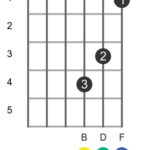Tired of struggling to tune your guitar? Whether you play an acoustic or electric guitar, keeping it perfectly in tune is essential for a great sound. Fortunately, with the advancements of web technology, you no longer need to rely on physical tuners or tuning by ear alone. Welcome to the world of the Guitar Tuner Web – your fast, accurate, and completely free solution for online guitar tuning.
This guitar tuner web utilizes your device’s microphone to detect the pitch of your guitar strings, providing real-time feedback to help you achieve perfect tuning. It’s incredibly convenient and works directly in your browser, eliminating the need to download any apps or software.
Understanding Standard Guitar String Notes
Before you start tuning, it’s helpful to know the standard notes for each guitar string, from the thinnest (1st string) to the thickest (6th string):
- 1st String (thinnest): E4
- 2nd String: B3
- 3rd String: G3
- 4th String: D3
- 5th String: A2
- 6th String (thickest): E2
These notes represent standard tuning, the most common tuning for guitars and the one this guitar tuner web is designed for.
How to Tune Your Guitar Using the Web Tuner
Tuning your guitar with this guitar tuner web is straightforward and user-friendly. Here’s a simple step-by-step guide:
- Enable the Tuner: Click the “Turn on” button located just below the tuner interface.
- Microphone Access: Your browser will prompt you to grant microphone access. Click “Allow” or “Permit” to let the guitar tuner web hear your guitar.
- Play a String: Pluck any string on your guitar. The chromatic tuner will instantly detect the note you are playing and display it on the screen. It will also indicate whether the string is sharp (too high), flat (too low), or in tune.
- Adjust Tuning Pegs: Watch the tuner as you adjust the tuning peg for the string you are playing. Tighten the peg to raise the pitch if the note is flat, and loosen it to lower the pitch if it’s sharp.
- Green Means Go: When the note displayed on the guitar tuner web turns green, it signifies that the string is perfectly in tune.
- Tune All Strings: Repeat steps 3-5 for each string, following the standard string notes listed above.
- Double-Check Your Tuning: After tuning all six strings, it’s a good practice to go back and check each string again. Adjusting one string can sometimes slightly affect the tuning of others due to changes in neck tension.
By following these steps, you can ensure each string is accurately tuned using this efficient guitar tuner web.
Achieving Optimal Guitar Tuning Quality
While this guitar tuner web offers excellent accuracy, some factors can influence tuning quality. The microphone’s frequency response and ambient noise levels can play a role. For the best results:
- Use a decent microphone: Most built-in microphones on laptops and smartphones work well.
- Minimize background noise: Tune your guitar in a quiet environment to avoid interference.
- Check tuning regularly: Even after tuning, strings can drift out of tune, especially during play.
How Often Should You Utilize a Guitar Tuner Web?
The frequency of tuning depends on several factors, including how often you play, temperature and humidity changes, and the age of your strings. As a general guideline:
- Tune before each playing session: This ensures your guitar always sounds its best.
- Tune after significant playing time: An hour of continuous playing can often necessitate retuning.
- Tune with environmental changes: Temperature and humidity fluctuations can affect tuning stability.
- Tune regularly even if not playing frequently: Guitars that sit unused for a week or more may require tuning.
Make this guitar tuner web a bookmark and keep your guitar sounding its best effortlessly. Happy playing!