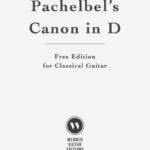For guitar players venturing into recording or digital sound processing, understanding how to connect your guitar to an interface is fundamental. An audio interface is essentially the bridge that allows you to send the sound of your guitar into your computer and, conversely, to hear audio back from your computer, whether it’s through headphones or studio monitors. Choosing the right interface can seem daunting, but it boils down to understanding your needs and how you want to integrate your guitar into your digital audio world.
What is an Audio Interface and Why Do You Need One for Guitar?
At its core, an audio interface is a device that converts analog audio signals from your guitar into a digital format that your computer can understand, and vice versa. This conversion is handled by what are known as AD/DA (Analog-to-Digital/Digital-to-Analog) converters. Think of it as a translator between the analog world of your guitar and amplifier and the digital realm of your recording software.
Higher quality audio interfaces boast superior AD/DA converters, often incorporating “jitter correction” technology. This minimizes timing inconsistencies during conversion, resulting in a cleaner, more accurate representation of your guitar’s sound. Beyond basic conversion, most interfaces offer a range of features that are incredibly beneficial for guitarists.
Key Features to Consider When Connecting Your Guitar
When selecting an audio interface for your guitar, several key features will impact your recording experience and overall workflow:
Input/Output (I/O) Connections
The number and type of input and output connections are crucial. For guitarists, you’ll primarily be concerned with input connections to plug in your instrument. Most interfaces offer instrument inputs, often labeled as “Hi-Z” or “Instrument,” which are specifically designed to handle the high impedance signal from electric guitars and basses.
Beyond instrument inputs, consider microphone inputs (usually XLR or combo jacks) if you plan to record acoustic guitars with microphones or vocals alongside your electric guitar. Outputs are equally important, allowing you to connect studio monitors for listening back to your recordings or headphones for monitoring while you play. Basic interfaces often offer 2-in/2-out, suitable for solo guitar recording, while larger interfaces can accommodate more complex setups with multiple instruments and microphones.
Preamps: Boosting Your Guitar Signal
Many audio interfaces include built-in microphone preamps. While primarily designed for microphones, these preamps can also subtly affect the tone of your guitar signal, even when using a dedicated instrument input. High-quality preamps can add warmth and clarity to your guitar recordings. For direct recording, a clean and transparent preamp is often preferred to accurately capture your guitar’s natural tone or the character of amp modeling software.
Connectivity: USB, Thunderbolt, and More
The way an audio interface connects to your computer is another vital aspect. Common connectivity options include:
- USB: USB interfaces are widely popular due to their versatility and compatibility with most computers. USB interfaces are generally sufficient for home recording and mobile setups.
- Thunderbolt: Thunderbolt offers higher speed and lower latency compared to USB, making it ideal for demanding recording situations with numerous tracks and real-time effects. Thunderbolt is commonly found on Mac computers and some high-end PCs.
Latency, the delay between playing your guitar and hearing the sound back from your computer, is a critical factor for guitarists, especially when using amp simulation software or real-time effects. Lower latency ensures a more responsive and natural playing experience. Thunderbolt interfaces generally offer the lowest latency, followed by USB.
Choosing the Right Interface for Your Guitar Setup
Selecting the “best” interface is subjective and depends heavily on your specific needs and budget. Consider these factors:
- Budget: Audio interfaces range from budget-friendly options for beginners to professional-grade units for studios. Determine your budget and explore interfaces within that range.
- Number of Inputs: If you primarily record guitar and vocals one at a time, a 2-in interface might suffice. For recording multiple instruments simultaneously or miking up a drum kit alongside your guitar, you’ll need an interface with more inputs.
- Portability: If you need a mobile recording setup for on-the-go recording, a compact USB interface is ideal. For a permanent studio setup, a larger desktop interface with more features might be preferable.
Popular Audio Interface Brands for Guitarists
Numerous reputable brands produce high-quality audio interfaces favored by guitarists and musicians worldwide. Some popular brands include:
- Focusrite
- Apogee
- Universal Audio
- PreSonus
- MOTU
- Steinberg
- Native Instruments
Brands like Avid (Pro Tools) and Focusrite (RedNet) also offer professional, high-end solutions for recording studios and demanding professional environments.
Conclusion: Connecting Your Guitar and Unleashing Your Creativity
Choosing the right audio interface is a crucial step in setting up your digital guitar recording or processing rig. By understanding the key features and considering your specific needs, you can select an interface that seamlessly connects your guitar to your computer, unlocking a world of creative possibilities for recording, practicing, and experimenting with your guitar sound. For personalized advice and to explore a wide range of options, visit the pro audio specialists at Guitar Center who can guide you to the perfect interface for your musical journey.