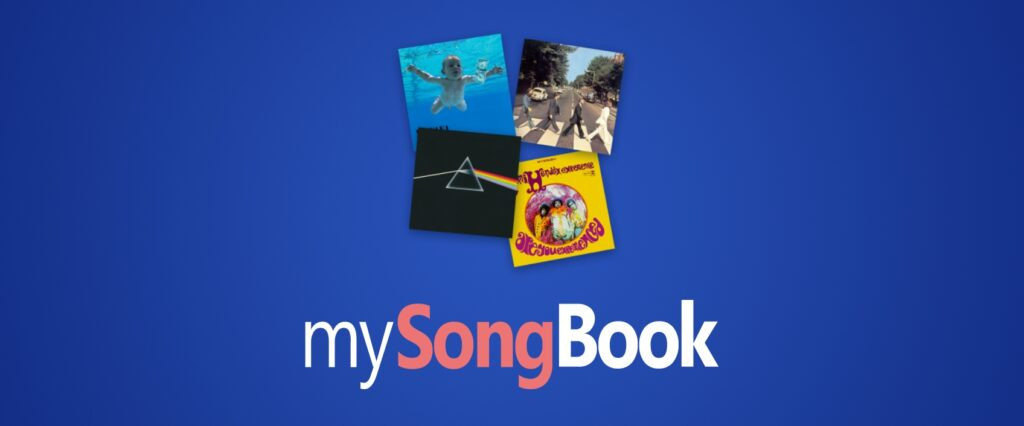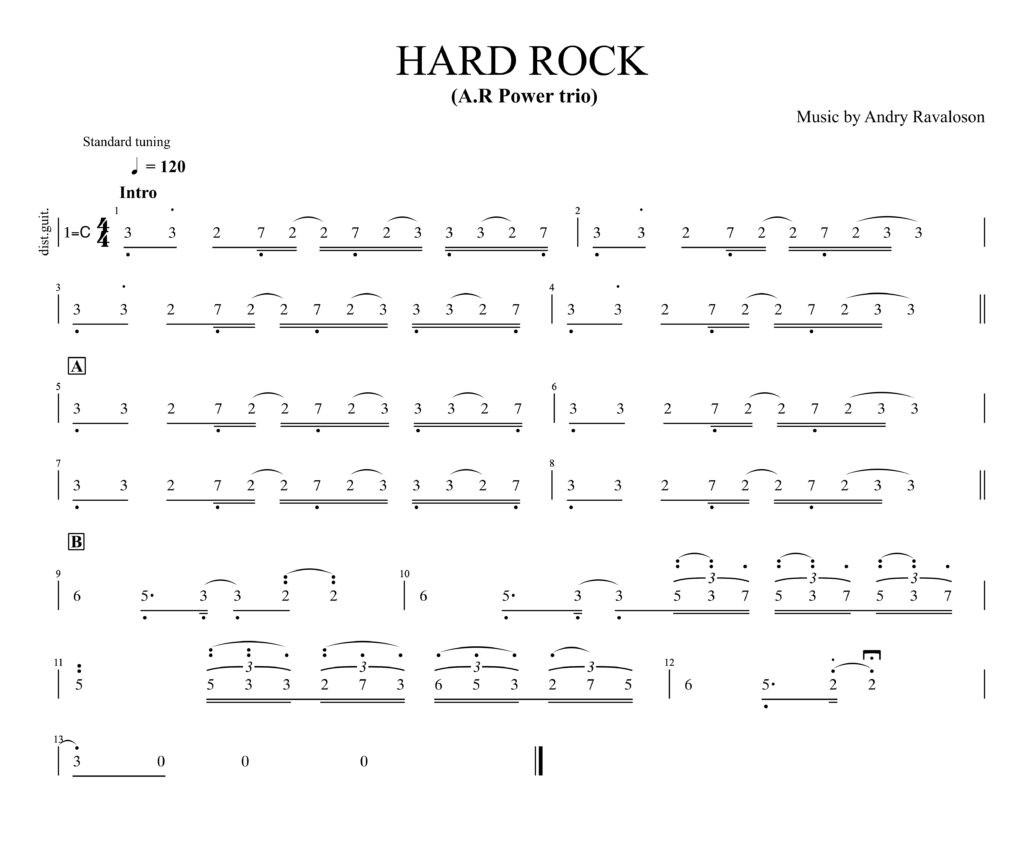Guitar Pro 8 continues to evolve, and we’re excited to announce the latest free update, version 8.1! This update is packed with new features, improvements, and fixes directly inspired by your valuable feedback and suggestions. We’re dedicated to making Guitar Pro the ultimate tool for guitarists, songwriters, and music educators, and this update reflects that commitment.
Dive into the Key Features of Guitar Pro 8.1
This update focuses on expanding your creative possibilities and refining your workflow within Guitar Pro 8. While we’re always striving to enhance every aspect of the software, version 8.1 introduces some particularly exciting tools for content creators and educators, alongside core improvements to the software’s stability and performance.
1 – SVG Export: Create High-Resolution Graphics of Your Scores
SVG: The Future of Scalable Score Graphics
Guitar Pro 8.1 now allows you to export your tablature and sheet music in SVG (Scalable Vector Graphics) format. While Guitar Pro has always offered a range of export options including GPX, MIDI, PDF, and various audio formats, SVG opens up a new world of possibilities for visual clarity and flexibility.
Understanding SVG Files
Unlike raster image formats like JPG or PNG that are composed of pixels, SVG files are vector-based. This means they are built from mathematical formulas describing lines, curves, and shapes. The crucial advantage of SVG is its scalability without loss of quality. You can resize an SVG image infinitely, and it will always remain crisp and sharp, perfect for presentations, web graphics, and print materials.
Why SVG Export is a Game Changer
This feature is particularly beneficial for:
- Content Creators: Imagine creating crystal-clear score snippets for your online lessons, blog posts, or social media content. SVG ensures your musical examples look professional and are easy to read on any device.
- Guitar Teachers: Enhance your teaching materials with high-resolution score excerpts for handouts, presentations, or interactive whiteboards. SVG makes your educational resources visually engaging and effective.
- Method Book Editors: Prepare your guitar method books with score examples that maintain perfect clarity in print and digital formats, regardless of scaling.
Unleashing Creative Potential with Vector Graphics Editors
SVG files are compatible with a wide array of vector graphics editing software, including industry standards like Adobe Illustrator and free alternatives like Inkscape. This compatibility empowers you to:
- Customize Score Appearance: Open your exported SVG scores in a vector editor to adjust layout, fonts, colors, and add annotations to perfectly match your visual style.
- Integrate with Video Projects: For those looking to create video lessons or guitar-related video content, SVG scores can be seamlessly imported into video editing software. This allows you to overlay sharp, scalable tablature and notation directly onto your video footage, enhancing the visual learning experience. While Guitar Pro 8 doesn’t directly export tracks as video, using SVG export is a powerful step in creating high-quality video content about guitar.
- Create Professional Print Materials: Generate print-ready scores for books, worksheets, or promotional materials with the assurance of impeccable visual fidelity.
Exporting to SVG in Guitar Pro 8: A Simple Process
To export your score in SVG format, simply navigate to:
File > Export > SVG
2 – Free mySongBook Tabs: Expand Your Repertoire
Access a Library of Quality Scores for Free
Guitar Pro 8.1 provides access to a selection of high-quality scores from mySongBook completely free of charge! mySongBook is renowned for its vast library of professionally transcribed guitar tabs, and this update brings a taste of that quality directly to you.
Discover New Music and Arrangements
Explore diverse musical styles and arrangements with free tabs like:
- “Bella Ciao” (Solo Guitar Picking Version): Arranged by Jérémy Cauliez, this popular song is now available in a beautiful solo guitar arrangement.
- Classic Tunes: Access essential songs like “Amazing Grace (DADGAD)”, “Greensleeves”, and “Happy Birthday (solo guitar)”.
- Classical Guitar Pieces: Discover free scores specifically for classical guitarists.
Accessing Free mySongBook Tabs in Guitar Pro 8
- New to Guitar Pro 8? Download the free demo and experience Guitar Pro 8 for 7 days.
- Open Guitar Pro 8: Click on the mySongBook tab within the software.
- Filter for Free Tabs: Use the search filters and select Free Tabs to browse the available free scores.
3 – Enhanced Playback and Core Improvements
The Guitar Pro 8.1 update includes a comprehensive list of bug fixes and improvements, focusing on enhancing playback accuracy, editing efficiency, and overall software stability.
Key Improvements and Fixes:
- Playback Refinements: Improved timbre for certain notes, corrected audio offsets on slides, fixed unwanted scrolling in horizontal display mode, audio updates during slur additions, cursor return to start position after playback stop, and more accurate legato slide pitch in MIDI.
- Editing Enhancements: Resolved issues with missing slurs after undoing string shifts, improved cursor behavior after deleting notes, fixed string shift problems with banjo drone strings, and corrected natural harmonic modifications during string shifts.
- Engraving Accuracy: Addressed bend/whammy indication disappearance during playback, corrected ledger line thickness, refined jazzy accidental glyphs and repetition bar indications, resolved piano fingering collisions, and improved grace note positioning with the “Bar Arranger” tool.
- Interface Refinements: Fixed progressive speed display during countdowns, improved “Go To Previous/Next Bar” cursor command behavior, reinstated the “Move/Copy/Swap Voices” tool shortcut (Ctrl/Cmd + Shift + M), and ensured Virtual Drum Kit functionality for bongo and reverse cymbal.
- Tool Optimizations: Improved scale diagram dialog initialization from selections, corrected audio track padding updates, fixed empty diagram display in the command palette, and enhanced audio previews for drumkits in the Track Wizard.
- File Handling and Stability: Addressed XML export issues for directions, improved XML and MIDI import for various elements like fingerings, voices, texts, and slurs, resolved audio file import problems with special characters on Windows, and implemented robust restoration of backup files after crashes.
- Crash Fixes: Resolved numerous crash scenarios related to file importing (.ptb, .M4A, .opus), layout updates, file closing, chord deletions, MIDI import, Bluetooth headphone disconnection, and more, significantly improving software stability.
4 – Swedish Language Support
Välkommen Svenska Användare! (Welcome Swedish Users!)
Guitar Pro 8.1 now includes Swedish language support, making the software even more accessible to our growing global community.
Changing Language Settings
To switch the interface language to Swedish or any other available language:
Preferences > Interface > INTERFACE > Language
Update to Guitar Pro 8.1 Today
Keep Your Software Up-to-Date
Updating to Guitar Pro 8.1 is free for all Guitar Pro 8 users and ensures you have the latest features, improvements, and most stable version of the software.
Updating is Easy:
- Open Guitar Pro 8
- Go to the “Check for updates” menu:
- Windows: Help > Check for updates
- macOS: Guitar Pro > Check for updates
- Install the Update: Follow the on-screen instructions to complete the update process.
Download the Guitar Pro 8 Demo
Ready to experience the power of Guitar Pro 8? Download the free trial version and explore all the features, including the new SVG export and free mySongBook tabs!
About the Author
Thomas Duflos
Thomas Duflos is a guitar and bass teacher with over a decade of experience. Currently, he heads marketing at Arobas Music, driven by a passion for sharing his love for guitar and music. Thomas is also the creator of Guitar Pedal Of The Day on Instagram, a page dedicated to recreating iconic guitar tones.