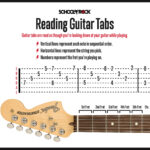For users seeking to refine Guitar Playback within Dorico using NotePerformer, customizing Expression Maps is key. By tailoring these maps, you can incorporate a range of guitar effects, significantly boosting the realism of your virtual guitar performances. This guide outlines how to expand your NotePerformer Expression Maps to include specific guitar effects, thus enriching your guitar playback.
The initial step involves duplicating the existing NotePerformer Expression Map. This ensures you’re working on a custom version, preserving the original settings. As illustrated below, creating a duplicate allows for experimentation and modification without altering the default map.
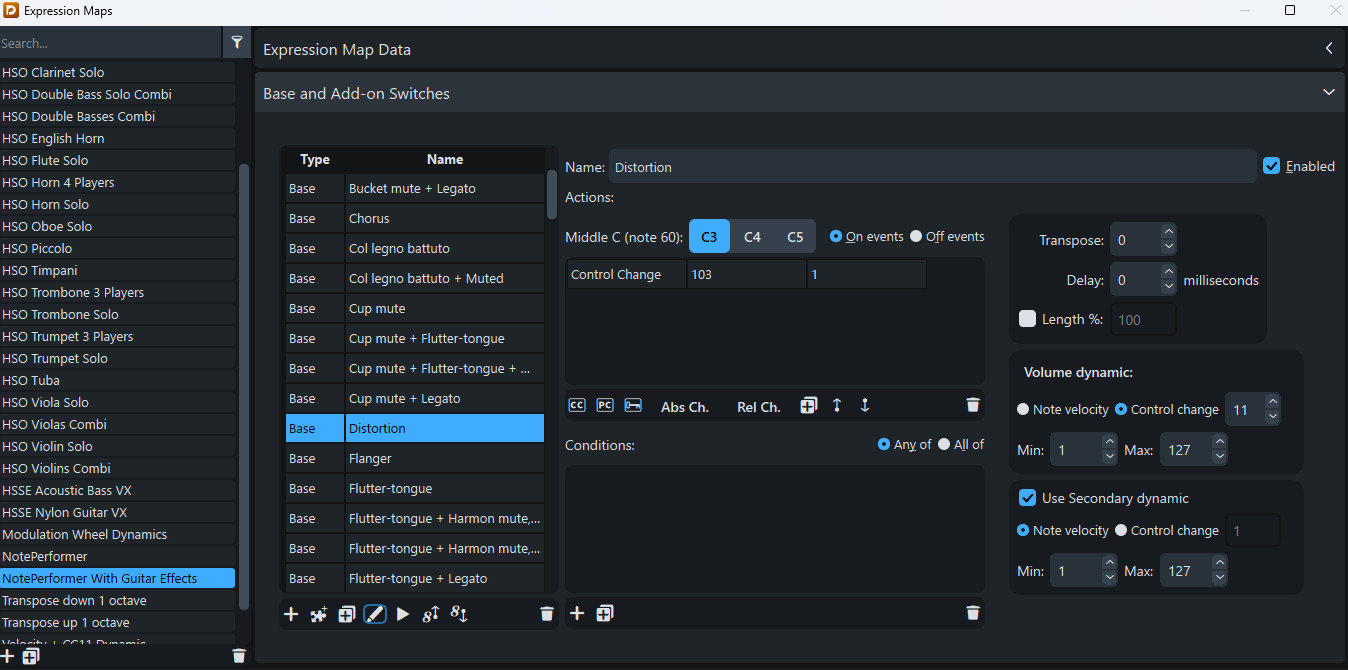 NotePerformer Expression Map Editor in Dorico showing custom guitar playback settings
NotePerformer Expression Map Editor in Dorico showing custom guitar playback settings
To integrate guitar effects, you’ll need to introduce new “Expression Map Base types.” For each guitar effect you intend to use—such as Distortion, Fuzzbox, or Heavy Distortion—a corresponding base type should be added. These base types act as containers for linking playing techniques in your score to playback techniques within NotePerformer.
The process hinges on correctly mapping “Playing Techniques” to “Playback Techniques.” The “Playing Technique” is the notation you input in your Dorico score (e.g., “Distortion”). This written instruction then needs to be linked to a “Playback Technique” within the Expression Map. The Playback Technique is the trigger that NotePerformer recognizes to activate the desired effect during guitar playback.
For guitar effects, you’ll often find yourself creating new entries for both Playing and Playback Techniques. While some basic techniques like “Distortion” might already exist, expanding to a wider array of guitar-specific effects necessitates creating these mappings from scratch. This might seem repetitive initially, especially when adding multiple effects, but with practice, the process becomes quite efficient.
Remember, after modifying or renaming your NotePerformer Expression Map, it’s crucial to update your Endpoint Setup in Dorico. This step ensures that Dorico recognizes and applies your newly customized Expression Map, enabling it to correctly interpret and execute the new guitar playback techniques you’ve defined.
Customizing NotePerformer Expression Maps to include a comprehensive set of guitar effects is a worthwhile endeavor. It empowers you to achieve a more nuanced and realistic guitar playback, bringing your compositions to life with authentic guitar tones and effects. By dedicating a short time to this setup, you unlock a significant enhancement in the expressiveness of your virtual guitar instruments within Dorico.