Sharing pictures of your guitars online is a great way to connect with fellow musicians, showcase your instruments, or even sell gear. However, you might sometimes encounter issues when trying to upload those perfect Guitar Pictures to forums or websites. Understanding image size and format is key to ensuring your photos upload smoothly and look their best online.
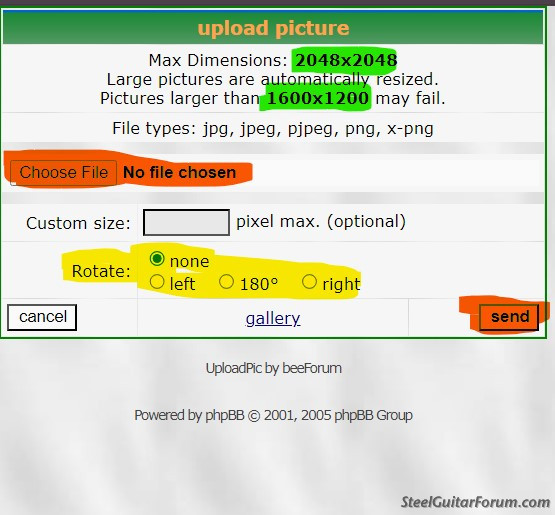 Example of image upload settings showing file size and dimension limits
Example of image upload settings showing file size and dimension limits
Just like many online platforms, guitar communities and websites often have restrictions on the size and dimensions of images you can upload. These limitations are in place for several good reasons, all aimed at improving your and everyone else’s online experience. Large image files take up valuable server space and consume more bandwidth. This can lead to slower loading times for everyone viewing the page, especially on devices with slower internet connections. Imagine browsing a guitar forum where every picture is a massive, unoptimized file – the page would be slow and frustrating to navigate!
Typically, you’ll find limits on both the file size (measured in KB or MB) and the pixel dimensions (width and height) of your guitar pictures. A common dimension limit, as indicated in the image above, might be around 2048×2048 pixels, and file size limits are often around 8MB. These numbers might vary slightly from platform to platform, but they give you a general idea of what to aim for. If your guitar picture exceeds these limits, the upload will likely fail.
So, what can you do to make sure your stunning guitar pictures are seen by the world without any hassle? The solution is simple: optimize your images before uploading. This means resizing your guitar pictures to more web-friendly dimensions and ensuring they are saved in the correct file format.
For file formats, stick to common web-friendly types like JPG, JPEG, PNG, and sometimes GIF for animated guitar images (though less common for photos). These formats compress image data to reduce file size without significant loss of visual quality, especially for online viewing. Avoid less common or uncompressed formats like BMP, which will result in very large files and likely upload failures.
Resizing your guitar pictures is equally important. You don’t need massive, high-resolution images for online display. For most web purposes, a guitar picture with dimensions around 1024×1024 pixels, or even smaller, will look perfectly sharp on screen and load quickly. There are many free and easy-to-use tools available to resize your images. On Windows, “PixResizer” is a lightweight and effective option. For Mac users, the built-in Preview app can handle resizing. Online tools and mobile apps are also readily available – just search for “image resizer” in your browser or app store.
By taking a few moments to resize and optimize your guitar pictures, you’ll ensure they upload smoothly to online platforms, load quickly for viewers, and contribute to a better overall online experience for the guitar community. So next time you’re excited to share that new guitar day photo or a shot of your vintage collection, remember to check the image size and optimize it for the web!

