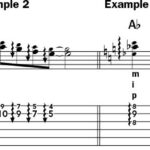The guitar solo in the Eagles’ “Hotel California” is iconic, renowned for its intricate harmonies and melodic interplay between guitarists Don Felder and Joe Walsh. Many guitarists aspire to recreate this legendary sound, and with the power of modern amp modelers like the Fractal Audio FM9, achieving a convincing rendition is within reach. This guide provides a detailed look at a music theory-based FM9 preset designed to help you nail the harmonized guitar solo from “Hotel California”, offering insights into its creation and usage.
Unlocking Hotel California’s Harmony on FM9: Custom Scales Explained
This preset leverages the FM9’s Custom Shift feature within the Pitch block to generate the harmonizing guitar parts that are crucial to the “Hotel California” solo. To access and understand the foundation of this preset, navigate to your FM9’s custom scales: SETUP > GLOBAL I/O > [PRESS PAGE TO THE SCALES]. Here, you’ll find the framework upon which the harmonized tones are built.
The preset utilizes four custom scales, each meticulously crafted based on music theory principles. Let’s break down the key elements:
- Chord-Based Scales: Each scale (represented in Red or Blue within the preset) is derived from the music theory formulas that harmonize the arpeggiated tones of the chords used in the solo. This means the scales are not arbitrary but directly linked to the harmonic progression of “Hotel California”.
- Playing Sequence: The Order parameter dictates the custom scale playing sequence. This preset follows a pattern of 1 2 1 2 3 4 4 3, mirroring the chord sequence of the solo. Scale 3 is particularly versatile and can be adapted for the 8-note walk leading into the final arpeggio runs. If using Scale 3 for this walk, ensure that the remaining notes in the scale are set to -3 for proper harmony.
- Color Coding: The color coding (Red and Blue) is purely for visual organization, helping to associate specific notes with their corresponding chords and semitone shifts. It doesn’t affect the sound but aids in understanding the scale structure.
- Harmony Chart: The Chord chart provides a clear visual representation of the harmonic relationship between Guitar 1 (lower harmony) and Guitar 2 (higher harmony). This chart is a valuable tool for understanding the interplay of the two guitar parts.
FM9 Pitch Block Settings for Authentic Harmony
The magic of this preset lies in the Custom Shift settings within the FM9’s Pitch block. Here’s a breakdown of the recommended settings and the rationale behind them:
Key Setting is Crucial: Always set the KEY to A, not D. This is essential for the preset to function correctly and produce the intended harmonies in the key of “Hotel California”.
Personalized Mix and Level: The author’s personal preference for the Pitch block settings is a 50% Level and 30% Mix. The rationale for a lower mix is to prevent the harmonized lower tone from overpowering the original guitar signal. A subtle lower harmony, in this opinion, creates a more natural and less processed sound, allowing the higher harmony to shine through as the prominent harmonizing voice, much like the original recording. You might experiment with slightly increasing the mix to 30-35% based on your own taste and equipment.
Scale-Specific Pitch Block Channels: Each custom scale is assigned to a separate channel within the Pitch block:
- Scale 1: Channel A; Key = A; Level = 50%; Mix 30%
- Scale 2: Channel B; Key = A; Level = 50%; Mix 30%
- Scale 3: Channel C; Key = A; Level = 50%; Mix 30%
- Scale 4: Channel D; Key = A; Level = 50%; Mix 30%
Note on Unused Scale Notes: For scales 1, 2, and 4, any notes outside the identified chord tones can be set to -3 semitones in the custom scale editor. While these notes are unlikely to be played during the solo, setting them to -3 ensures that if accidentally triggered, they won’t clash with the harmony. Scale 3 is an exception if you intend to use it for the 8-note walk-up, in which case you’ll utilize more of its notes.
Mastering the Preset and Solo
This FM9 preset is designed to be a powerful tool for learning and performing the “Hotel California” solo. It does require some “tap dancing” with your FM9 foot controllers to switch between scenes and engage the different custom scales at the appropriate times in the solo.
To get the most out of this preset:
- Practice and Experiment: Load the attached SYX preset into your FM9 and spend time practicing the “Hotel California” solo. Experiment with the Pitch block mix and level settings to find what sounds best with your guitar and monitoring system.
- Listen to the Demo: The author has provided a demo (though self-described as not their “best”). Focus on how the harmony engages during the walk-up to the harmonized arpeggios. While the demo might contain minor playing imperfections, it effectively showcases the harmony in action.
- Adapt and Personalize: Feel free to adjust the preset to your liking. The provided settings are a starting point, and personal preference plays a significant role in guitar tone.
- Reach Out for Support: If you have questions or feedback on the preset, don’t hesitate to reach out to the author. Sharing experiences and insights is a great way to learn and refine your understanding.
This FM9 preset offers a fantastic way to explore the harmonized guitar solo of “Hotel California”. By understanding the underlying music theory and utilizing the custom scales and Pitch block effectively, you can bring this iconic guitar moment to life with your own playing.