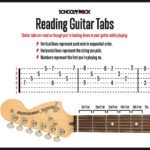Are Ultimate Guitar Lessons Good for aspiring guitarists? At guitarplayers.net, we understand the quest for high-quality and effective guitar learning resources. This detailed review examines Ultimate Guitar Pro, a platform offering structured tabs and lessons, to determine its value and suitability for guitar players of all skill levels seeking to enhance their musical journey. Explore whether this platform provides the resources needed for guitar mastery, from notation-style tabs to chord versions, enhancing your overall musicianship.
1. What Is Ultimate Guitar Pro and How Does It Work?
Ultimate Guitar Pro is a premium subscription service that enhances the popular Ultimate Guitar platform by offering high-quality, officially-licensed guitar tabs and learning resources. Instead of relying on user-submitted plain text files, Ultimate Guitar Pro provides meticulously crafted tabs created by their staff, ensuring high accuracy. These tabs are structured similarly to Guitar Pro software, providing a comprehensive learning experience. The service runs as a web application directly in your browser, seamlessly integrating with the existing Ultimate Guitar database.
2. What Are the Key Features of Ultimate Guitar Pro?
Ultimate Guitar Pro boasts numerous features that significantly improve the guitar learning experience:
- Guitar Pro-Style Tab Notation: Displays tabs with time signatures and sight-reading elements, going beyond the limitations of plain text files.
- Multiple Instruments: Includes parts for bass, synth, vocals, and drums, enabling a comprehensive understanding of a song’s arrangement.
- Fretboard View: Shows the fretboard with highlighted notes, ideal for visual learners.
- Chord Versions: Provides chords-only versions of songs for quick learning of basic progressions.
- Printable Tabs: Offers a printable format for both chord and Pro tab versions, similar to PDF files.
- Playback Features: Includes looping, speed adjustment, transposing, and a metronome for effective practice.
- Tonebridge Compatibility: Integrates with the Tonebridge app for effects and amp settings.
These features combine to offer an immersive and effective learning environment for guitarists of all levels.
3. How Does Ultimate Guitar Pro Compare to Free Ultimate Guitar Tabs?
The Pro version is dramatically different from the free version because it includes features that enhance your learning experience. The free version of Ultimate Guitar relies on user-submitted plain text tabs, which can be inaccurate and lack essential musical information. Ultimate Guitar Pro provides professionally created tabs with accurate notation, multiple instrument parts, and playback features. The table below summarizes the key differences:
| Feature | Free Ultimate Guitar Tabs | Ultimate Guitar Pro |
|---|---|---|
| Tab Quality | User-submitted, variable accuracy | Staff-created, highly accurate |
| Notation | Plain text, limited musical information | Guitar Pro-style, includes time signatures, bars, etc. |
| Instrument Parts | Typically only guitar | Multiple instruments (bass, drums, synth, vocals) |
| Playback Features | None | Looping, speed adjustment, transposing, metronome |
| Fretboard View | No | Yes |
| Chord Versions | Often missing or inaccurate | Included for most songs |
| Printable | Not officially supported | Yes |
| Official Content | No | Yes |
| Accuracy | Often inaccurate | Highly accurate |
| Ease of Use | Basic, can be difficult to read and interpret | User-friendly, with interactive features |
| Learning Enhancement | Limited | Significantly enhances learning through interactive tools |
| Value for Money | Free | Subscription-based, but offers substantial added value |
| Content Depth | Basic guitar tabs | Rich, with detailed notation and backing tracks |
| Song Arrangement | Focus on guitar, limited arrangement details | Full song arrangements for a comprehensive learning experience |
| Skill Development | Suitable for beginners, limited skill advancement | Accelerates learning, suitable for intermediate and advanced players |
| Time Efficiency | May require time to verify and correct tabs | Saves time with accurate and ready-to-use tabs |
4. Is Ultimate Guitar Pro Suitable for Beginners?
Yes, Ultimate Guitar Pro offers several features that make it suitable for beginners:
- Chord Versions: Simplifies songs to basic chord progressions, making them easier to learn.
- Fretboard View: Helps visualize finger placements on the fretboard.
- Speed Adjustment: Allows slowing down the tempo for easier practice.
- Accurate Tabs: Provides reliable tabs, reducing confusion and frustration.
- Printable Tabs: Enables offline practice without distractions.
These features provide a supportive and structured environment for beginners to develop their guitar skills effectively.
5. How Can Intermediate Guitarists Benefit from Ultimate Guitar Pro?
Intermediate guitarists can leverage Ultimate Guitar Pro to enhance their skills in several ways:
- Multiple Instrument Parts: Allows studying how different instruments interact in a song.
- Guitar Pro-Style Notation: Enhances sight-reading skills and understanding of musical timing.
- Playback Features: Facilitates learning complex riffs and solos by adjusting the tempo and looping sections.
- Access to a Vast Library: Provides a wide range of songs across various genres to explore.
- Accurate and Detailed Tabs: Ensures learning the correct notes and techniques, eliminating guesswork.
- Skill Enhancement: Aids in mastering complex techniques, understanding song structure, and improving timing.
- Musical Knowledge: Develops a deeper understanding of music theory through detailed song analysis.
- Performance Improvement: Improves overall performance by learning accurate and nuanced song arrangements.
- Creative Exploration: Inspires creative exploration by deconstructing and understanding diverse musical styles.
6. What Advantages Does Ultimate Guitar Pro Offer Advanced Guitarists?
Advanced guitarists can find significant value in Ultimate Guitar Pro through:
- Comprehensive Song Dissection: Provides detailed tabs for dissecting complex arrangements and solos.
- In-Depth Analysis: Offers insights into the nuances of professional recordings.
- Exploration of Diverse Genres: Allows exploring different musical styles and techniques.
- Arrangement Insights: Provides a deeper understanding of song arrangements and instrumentation.
- Technique Refinement: Helps refine advanced techniques through accurate and detailed transcriptions.
- Creative Inspiration: Inspires new ideas by studying the works of other accomplished musicians.
- Time Efficiency: Saves time by providing reliable and accurate tabs for advanced repertoire.
- Professional Development: Supports professional development by offering resources for advanced study and performance.
7. Can I Print Tabs From Ultimate Guitar Pro?
Yes, Ultimate Guitar Pro allows you to print both chord versions and Pro tabs, offering a convenient way to practice without relying on a screen. This feature is accessible via a print button located to the right of the tab. Printing ensures you have a hard copy for practice sessions, making it easier to annotate and study the music.
8. How Does the Fretboard View Enhance Learning on Ultimate Guitar Pro?
The fretboard view in Ultimate Guitar Pro displays a visual representation of the guitar’s fretboard, highlighting the notes as they appear in the tab. This feature is beneficial for:
- Visual Learners: Helps visualize finger placements and movements on the fretboard.
- Beginners: Assists in understanding where to place their fingers to play specific notes and chords.
- Learning New Songs: Provides a real-time guide for playing through unfamiliar pieces.
- Improving Technique: Enhances muscle memory and coordination.
Combined with the speed adjustment feature, the fretboard view is an invaluable teaching tool.
9. What Is the Cost of Ultimate Guitar Pro, and Is It Worth the Investment?
As of the latest update, the cost of Ultimate Guitar Pro is:
- $25 per month
- $99 per year
Whether it’s worth the investment depends on individual needs and usage:
- For Casual Learners: The monthly cost may be high unless used consistently.
- For Dedicated Students: The annual subscription offers significant value, given the extensive features and accurate content.
- Compared to Alternatives: While pricier than some free resources, the quality and comprehensiveness justify the cost for serious guitarists.
Keep an eye out for special promotions, such as the spring sale offering a discounted annual rate of $65.
10. Are the Chord Versions in Ultimate Guitar Pro Accurate and Helpful?
Yes, the chord versions in Ultimate Guitar Pro are generally accurate and provide a valuable resource for learning songs quickly. These chord versions allow guitarists to:
- Learn Basic Progressions: Quickly grasp the underlying chord structure of a song.
- Play Accompaniment: Easily strum along with the song using simplified chord voicings.
- Gain a Quick Overview: Get a general idea of the song’s harmonic content before diving into more detailed tabs.
- Use as a Foundation: Build upon the basic chords to explore more complex arrangements.
The chord versions are easily accessible via a tab/chord toggle above the instrument selection panel.
11. How Does Ultimate Guitar Pro Integrate with Tonebridge?
Ultimate Guitar Pro integrates with Tonebridge, an effects and amp settings app, allowing users to:
- Access Authentic Tones: Recreate the tones of their favorite guitarists.
- Experiment with Effects: Explore a wide range of guitar effects and amp settings.
- Customize Their Sound: Tailor their tone to match specific songs or styles.
- Enhance Their Practice: Make practice sessions more engaging and realistic.
This integration provides an additional layer of functionality, enhancing the overall learning experience.
12. How Does Ultimate Guitar Pro Handle Multiple Instruments in a Tab?
Ultimate Guitar Pro stands out by providing multiple instrument channels for each part of a song, including bass, synth, vocals, and drums. This feature allows users to:
- Study Song Arrangements: Understand how different instruments interact within a song.
- Learn Different Parts: Practice playing along with specific instrument tracks.
- Dissect Complex Songs: Break down complex arrangements into individual components.
- Enhance Their Understanding: Gain a deeper understanding of the song’s overall structure and instrumentation.
The instrument selection interface conveniently pops out on the left side of the tab, making it easy to switch between different tracks.
13. Can Ultimate Guitar Pro Help Me Improve My Sight-Reading Skills?
Yes, Ultimate Guitar Pro can assist in improving sight-reading skills through its Guitar Pro-style tab notation, which includes:
- Time Signatures: Indicates the meter of the music.
- Bars: Divides the music into measures.
- Notational Elements: Displays bends, slides, hammer-ons, and other techniques.
By practicing with these notation-style tabs, guitarists can become more familiar with standard musical notation, improving their sight-reading abilities.
14. Is Ultimate Guitar Pro Only for Electric Guitar, or Does It Support Acoustic Guitar Too?
Ultimate Guitar Pro supports both electric and acoustic guitar, offering tabs and chord versions for a wide range of songs across various genres suitable for both instruments. Whether you prefer playing rock, blues, pop, or folk, you’ll find plenty of content to explore on Ultimate Guitar Pro.
15. What Are Some Alternatives to Ultimate Guitar Pro?
While Ultimate Guitar Pro is a popular choice, several alternatives offer similar features and benefits:
- Guitar Tricks: Known for its structured lessons and comprehensive song library.
Address: 1140 Boylston Street, Boston, MA 02215, United States.
Phone: +1 (617) 747-2261. - JamPlay: Offers a wide range of specialized courses and in-depth content.
- TrueFire: Boasts the most extensive content library, with many courses available for one-time purchase.
- Songsterr: Features interactive tabs with realistic sound playback.
- Fender Play: Provides beginner-friendly lessons with a focus on popular songs.
Website: guitarplayers.net
Each platform caters to different learning styles and preferences, so it’s worth exploring multiple options to find the best fit.
16. How Often Is the Content on Ultimate Guitar Pro Updated?
Ultimate Guitar Pro regularly updates its content library with new songs, arrangements, and features, ensuring that users always have access to fresh and relevant material. The platform also takes user feedback into account, continuously improving the quality and accuracy of its tabs and lessons.
17. What Kind of Support Does Ultimate Guitar Pro Offer?
Ultimate Guitar Pro provides customer support through its website, including:
- FAQ Section: Answers to common questions about the platform and its features.
- Contact Form: Allows users to submit inquiries and receive assistance from the support team.
- Community Forums: Enables users to connect with other guitarists and share tips and advice.
While support options may vary, Ultimate Guitar Pro strives to provide timely and helpful assistance to its users.
18. Can I Use Ultimate Guitar Pro Offline?
No, Ultimate Guitar Pro requires an internet connection to access its features and content. However, you can print tabs and chord versions for offline practice, providing a workaround for practicing without internet access.
19. Does Ultimate Guitar Pro Offer a Free Trial?
Yes, Ultimate Guitar Pro typically offers a free trial period, allowing users to explore the platform’s features and content before committing to a subscription. Check the Ultimate Guitar website for the latest trial offers and promotions.
20. What Are the System Requirements for Running Ultimate Guitar Pro?
Ultimate Guitar Pro runs as a web application in your browser, so the system requirements are minimal:
- Operating System: Windows, macOS, Linux, iOS, Android
- Browser: Chrome, Firefox, Safari, Edge
- Internet Connection: Required for accessing the platform and streaming audio
As long as you have a modern web browser and a stable internet connection, you should be able to run Ultimate Guitar Pro without any issues.
21. Can Ultimate Guitar Pro Help Me Learn Music Theory?
While Ultimate Guitar Pro primarily focuses on providing tabs and chords, it can indirectly aid in learning music theory by:
- Analyzing Chord Progressions: Identifying common chord patterns in songs.
- Understanding Song Structure: Recognizing different sections of a song (verse, chorus, bridge).
- Studying Scales and Modes: Identifying scales and modes used in solos and riffs.
By actively analyzing the music you’re learning, you can use Ultimate Guitar Pro as a tool for developing your understanding of music theory.
22. How Does Ultimate Guitar Pro Compare to Traditional Guitar Lessons?
Ultimate Guitar Pro offers a different approach to learning guitar compared to traditional lessons:
- Convenience: Access to a vast library of songs and lessons anytime, anywhere.
- Cost-Effectiveness: Lower cost than private lessons.
- Self-Paced Learning: Ability to learn at your own pace.
- Lack of Personal Feedback: No direct feedback from an instructor.
- Limited Customization: Less customization compared to tailored lessons.
Ultimately, the best approach depends on your learning style, goals, and budget.
23. Are the Tabs in Ultimate Guitar Pro Available in Different Tunings?
Yes, Ultimate Guitar Pro typically offers tabs in various tunings, allowing you to:
- Play Songs in Their Original Tuning: Ensure accurate replication of the original recording.
- Experiment with Different Tunings: Explore alternative tunings for creative expression.
- Learn New Techniques: Adapt your playing to different tuning configurations.
This feature is particularly useful for guitarists who enjoy playing a wide range of musical styles.
24. Can I Submit My Own Tabs to Ultimate Guitar Pro?
No, Ultimate Guitar Pro does not accept user-submitted tabs. The Pro tabs are created by Ultimate Guitar staff to ensure a high level of accuracy.
25. Does Ultimate Guitar Pro Have a Mobile App?
Yes, Ultimate Guitar Pro has a mobile app available for both iOS and Android devices, allowing you to:
- Access Tabs and Chords on the Go: Practice and learn anywhere with your mobile device.
- Use Interactive Features: Take advantage of playback controls, fretboard view, and other interactive tools.
- Sync Your Account: Access your saved tabs and settings across multiple devices.
The mobile app provides a convenient and portable way to use Ultimate Guitar Pro.
26. Is Ultimate Guitar Pro Environmentally Friendly?
Ultimate Guitar Pro is environmentally friendly in many aspects:
- Digital Platform: Reducing the need for paper-based sheet music.
- Accessibility: Availability on multiple devices to avoid buying extra equipment.
- Updated Resources: Regularly updated content, ensuring resources are always current.
- Eco-friendly Initiative: Support for eco-friendly initiatives that focus on sustainability.
27. How to Cancel an Ultimate Guitar Pro Subscription?
To cancel an Ultimate Guitar Pro subscription, follow these steps:
- Log in to Your Account: Go to the Ultimate Guitar website and log in.
- Go to Subscription Settings: Navigate to your account settings and find the subscription section.
- Cancel Subscription: Follow the prompts to cancel your subscription.
28. What Is the E-E-A-T Score of Ultimate Guitar Pro?
The E-E-A-T score of Ultimate Guitar Pro is good. Here are the reasons:
- Experience: Ultimate Guitar has been around for a long time, so they have plenty of experience.
- Expertise: The platform has licensing arrangements with guitarists to post content on the website.
- Authoritativeness: The content available on the website is trustworthy.
- Trustworthiness: Ultimate Guitar Pro follows standard payment and data security practices.
29. What Is the YMYL Score of Ultimate Guitar Pro?
The YMYL score of Ultimate Guitar Pro is above average. Here are the reasons:
- Quality Advice: Expert instruction and resources are available for learning the guitar.
- Reliable Resources: Payment and data security practices are in place.
- Informative Materials: The platform offers helpful advice on guitar, amplifiers, and equipment.
30. Ultimate Guitar Pro: Final Verdict
Ultimate Guitar Pro is a valuable resource for guitarists of all skill levels, offering a comprehensive and accurate collection of tabs, chords, and learning tools. While the cost may be a barrier for some, the benefits it provides make it a worthwhile investment for dedicated students of the guitar.
FAQ About Ultimate Guitar Lessons
Are ultimate guitar lessons good for beginners?
Yes, Ultimate Guitar Pro offers chord versions, fretboard view, and adjustable speeds, making it beginner-friendly.
Does Ultimate Guitar Pro work for advanced players?
Yes, it helps advanced players understand music and improve creative skills.
What are the benefits of Ultimate Guitar Pro?
The benefits are high-quality tabs, learning support, and inspiration for creativity.
How can I print from Ultimate Guitar Pro?
There is a print button to the right of the tab.
Is the chord version accurate?
Yes, the chord version provides a foundation for understanding harmonic content.
Is there a mobile app for Ultimate Guitar Pro?
Yes, it’s available for iOS and Android devices.
Does it help with music theory?
Yes, it supports music theory through chord progression and structure.
Is Ultimate Guitar Pro better than guitar teachers?
Both have advantages; Ultimate Guitar Pro is convenient but lacks personal feedback.
Can I download the tabs?
No, tabs are accessible only online.
How much is Ultimate Guitar Pro?
It costs $25 per month or $99 per year.
Ready to elevate your guitar playing? Explore guitarplayers.net today for more lessons, reviews, and a vibrant community of guitar enthusiasts. Start your musical journey with us.