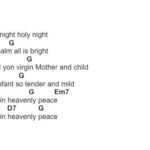Navigating the world of guitar effects and audio interfaces can sometimes feel like a maze, especially when you’re aiming for the best possible sound for recording or practice. If you’re a guitarist using a Boss multi-effects unit, like the popular GT-100, and an audio interface such as an Apollo, understanding how to connect them correctly is crucial. Let’s demystify the process and ensure you’re getting the optimal signal path for your guitar tones.
Understanding Inputs and Outputs for Your Boss Multi-Effects and Audio Interface
When looking at the back of your Boss GT-100 or similar Boss Guitar Multi Effects pedal, you’ll typically find output jacks labeled ‘R’ and ‘L/Mono’ and an input jack for your guitar. Similarly, your Apollo interface will have various input options, including Hi-Z inputs, line inputs, and potentially XLR microphone inputs. The key is to understand what these inputs and outputs are designed for to make the right connections.
Guitar amplifiers are traditionally designed to receive a weak, high-impedance signal directly from a guitar. This is where the Hi-Z input on your Apollo comes into play. It’s specifically engineered to accommodate these types of signals. Line inputs, on the other hand, are intended for stronger, low-impedance signals from devices like keyboards, synthesizers, or preamps that have already boosted the signal level.
 Rear panel of Boss GT-100 guitar multi effects pedal showing output and input jacks
Rear panel of Boss GT-100 guitar multi effects pedal showing output and input jacks
Why Impedance Matters When Connecting Guitar Effects
Impedance is a crucial concept in audio, and impedance mismatching can negatively impact your guitar tone. Essentially, impedance refers to the electrical resistance a circuit presents to a signal. A Hi-Z input (like on a guitar amp or Apollo’s Hi-Z input) is designed to work optimally with the high impedance output of a guitar pickup. Connecting a high-impedance source to a low-impedance input (and vice versa) can lead to signal loss, frequency response changes, and an overall degradation of your sound.
Furthermore, if you are using Apollo’s Unison plugins, it’s important to note that these plugins are designed to interact directly with the impedance and signal level of the instrument plugged directly into the Apollo’s input. Placing any pedal, including your boss guitar multi effects, between your guitar and the Apollo’s input will mean the Unison plugin “sees” the output characteristics of the pedal, not your guitar directly. This isn’t necessarily bad, but it’s something to be aware of when aiming for authentic amp emulation or specific Unison preamp tones.
Connecting Your Boss GT-100 to Your Apollo Interface: Step-by-Step
The most straightforward way to connect your boss guitar multi effects pedal to your Apollo interface, especially if you intend to use it as part of your guitar signal chain going into amp simulation plugins or recording directly, is as follows:
- Guitar to GT-100 Input: Plug your guitar into the input jack on your Boss GT-100.
- GT-100 Mono Output to Apollo Hi-Z Input: Use a standard 1/4-inch instrument cable to connect the ‘L/Mono’ output of your GT-100 to the Hi-Z input on your Apollo interface.
This connection method treats your Boss GT-100 as a pedal in your signal chain, feeding its processed signal directly into the Apollo’s Hi-Z input, which is designed for guitar-level signals.
What if I want to use the Apollo’s Line Inputs?
While the Hi-Z input is generally recommended, your Boss GT-100’s outputs might be strong enough to work with the line inputs on your Apollo. You can experiment with connecting the GT-100’s ‘L/Mono’ output to a line input on your Apollo. It won’t cause damage, but listen carefully for any tonal changes or signal degradation due to potential impedance mismatch. This might be an option if you’re running out of Hi-Z inputs or if you find you prefer the sound in a specific scenario.
Considering a DI Box for Alternative Connectivity
If you encounter impedance issues or are looking for more flexibility, a DI (Direct Input) box can be a useful tool. A DI box is designed to convert a high-impedance, unbalanced instrument signal (like from your boss guitar multi effects or guitar) into a low-impedance, balanced microphone-level signal. This allows you to connect to the XLR microphone inputs on your Apollo.
Using a DI box between your GT-100 and Apollo mic input would mean the Unison plugins would then react to the characteristics of the DI box. This can be another valid approach, especially if you have a high-quality DI box that colors the sound in a way you find desirable, or if you need the balanced XLR connection for longer cable runs or noise reduction.
Conclusion: Experiment to Find Your Best Sound
Connecting your boss guitar multi effects pedal to your audio interface opens up a world of sonic possibilities for recording and practice. While the Hi-Z input is typically the most suitable starting point for guitar-level signals from devices like the GT-100, don’t be afraid to experiment with line inputs or DI boxes to discover what works best for your specific setup and desired tone. Understanding the basics of impedance and signal flow will empower you to make informed decisions and achieve the best possible sound from your gear.