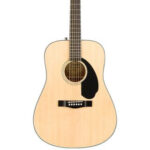Digital Audio Workstations (DAWs) have become the central hub for modern music production, and for guitarists, plugins are essential tools to sculpt their tones. While DAWs share fundamental functionalities, the quality and variety of included guitar plugins can differ significantly. If you’re diving into the world of digital guitar sounds, understanding your plugin options is key to achieving the perfect tone.
Many DAWs, from entry-level to professional suites, offer a range of built-in instruments and effects. However, when it comes to guitar amp and effects simulations, the offerings can be varied. Some DAWs might include amp and pedal emulations, but their quality might not always meet the standards of dedicated guitarists seeking authentic and inspiring tones. For instance, while Logic Pro includes amp simulations, many guitarists find them to be among the less impressive aspects of its otherwise excellent plugin collection.
The beauty of the plugin ecosystem lies in its flexibility. Just like assembling a physical pedalboard, you can create custom signal chains within your DAW using individual plugins. Want to place a virtual overdrive pedal before your amp sim? No problem. Numerous free and affordable pedal simulation plugins are available, allowing you to experiment with a vast array of stompbox emulations. Companies like S-Gear have even integrated pedal simulations directly into their amp plugin suites, offering a convenient all-in-one solution.
Furthermore, the world of cabinet simulation and impulse responses (IRs) provides another layer of tonal customization. If you’re not satisfied with the cabinet simulations included in your amp plugin, you can often bypass them and load third-party IRs into a separate plugin. This allows you to capture the sonic characteristics of specific speaker cabinets and microphones, further refining your digital guitar sound. Plugins like Pulse have been popular choices for loading and managing IRs, giving guitarists precise control over their simulated cabinet responses. Alternatively, some amp simulators offer built-in IR loading capabilities, streamlining your workflow within a single plugin interface.
Ultimately, the realm of guitar plugins empowers you to mix and match components to create your ideal digital guitar rig. Whether you prefer the all-in-one convenience of comprehensive amp sims or the granular control of individual pedal and cabinet plugins, the options are plentiful and continually expanding. Explore the vast landscape of “Best Guitar Plugins” to discover the tools that will elevate your digital guitar tone and inspire your musical creativity.