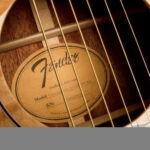Are you curious about How Many Players Can Play Guitar Hero at once? At guitarplayers.net, we delve into the exciting world of collaborative music gaming, revealing that with some creative modifications, the popular game can accommodate far more players than you might think! Dive in to discover how to expand your Guitar Hero experience and turn it into a lively group activity, exploring alternative controllers, custom setups, and the joy of shared musical play.
1. Understanding the Basics of Guitar Hero Multiplayer
Guitar Hero, in its standard format, typically supports up to two players in competitive or cooperative modes. This setup allows two guitarists to either battle head-to-head or join forces to conquer challenging songs. However, innovative modifications and alternative setups can drastically increase the number of participants, turning a solo or duo experience into a group extravaganza.
1.1. Standard Two-Player Mode
The game’s original design includes a two-player mode, where each player uses a guitar-shaped controller to match notes scrolling on the screen. This mode fosters a competitive spirit or collaborative teamwork as players strive for high scores together.
1.2. Limitations of the Default Setup
The out-of-the-box Guitar Hero experience limits the number of simultaneous players due to the hardware and software constraints of the gaming console. Standard consoles and game versions are built to recognize only two guitar controllers, restricting larger group participation.
2. Exploring Modified Guitar Hero Setups for Multiple Players
To overcome the default limitations, enthusiasts have developed ingenious modifications that allow more than two players to participate simultaneously. These setups often involve hacking controllers and creating custom interfaces to expand the game’s capacity.
2.1. The DualShock Controller Hack
One innovative method involves hacking PlayStation 2 DualShock controllers to accommodate up to ten players simultaneously. This modification assigns each player to a specific colored button, fostering teamwork and competition in larger groups.
2.1.1. How It Works
The DualShock controller hack requires patching wires onto the controller’s Printed Circuit Boards (PCBs), connecting each button to a separate wire. These wires are then linked to a “breakout box,” which allows multiple players to connect and play simultaneously.
2.1.2. Required Components
- Modified DualShock controllers
- Ten buttons (two sets of Red, Green, Yellow, Blue, and Orange)
- Breakout boxes for connecting buttons to controllers
2.2. Software and Hardware Modifications
Beyond controller hacks, some advanced setups involve modifying the game’s software or using specialized hardware to recognize additional inputs. These modifications require technical expertise but can significantly enhance the multiplayer experience.
2.3. PC-Based Solutions
PC versions of Guitar Hero, or similar rhythm games, often provide more flexibility for modifications. These platforms can support multiple input devices through custom software, making it easier to create a multi-player setup.
3. Step-by-Step Guide to Creating a Multiplayer Guitar Hero System
Building a multiplayer Guitar Hero system requires careful planning and execution. Here’s a step-by-step guide to help you create your own expanded setup.
3.1. DualShock Controller Modification
Modifying DualShock controllers involves soldering wires onto the PCBs inside the controller. This process requires precision and care to ensure the controller continues to function correctly.
3.1.1. Gathering the Necessary Tools
- Soldering iron
- Solder
- Wires
- Screwdriver
- 9-pin D-sub miniature connector
3.1.2. Identifying Connection Points
Locate the connection points on the PCB for each button color (Red, Green, Yellow, Blue, and Orange) and the common ground. These points will serve as the soldering locations for the wires.
3.1.3. Soldering the Wires
Carefully solder the wires to the identified connection points. Ensure each connection is secure to prevent disruptions during gameplay.
3.1.4. Mounting the D-Sub Connector
Attach the 9-pin D-sub connector to the bottom of the controller. This connector will serve as the interface for connecting the external buttons.
3.2. Building Breakout Boxes
Breakout boxes serve as the central connection point for the external buttons, linking them to the modified controllers.
3.2.1. Gathering Components
- Female RCA sockets
- Project box
- Cable
- Male 9-pin D-sub connectors
- 3.3k 1/4 watt pull-up resistors
3.2.2. Assembling the Breakout Box
Connect the RCA sockets to the D-sub connector inside the project box. Incorporate the pull-up resistors in series with the buttons to ensure proper signal transmission.
3.3. Creating Multiplayer Buttons
The multiplayer buttons should be durable and responsive, providing a satisfying tactile experience for each player.
3.3.1. Components for Each Button
- Arcade microswitch button
- Spade connectors
- Plastic container
- Two-strand wire
- Male RCA connector
3.3.2. Assembling the Buttons
Connect the microswitch to the spade connectors and mount it inside the plastic container. Attach the wire and RCA connector to complete the button assembly.
3.3.3. Organizing Cables
Use wrap boards to keep the button cables organized and prevent tangling. This ensures a clean and efficient setup during gameplay.
4. Gameplay and Strategies for Multiplayer Guitar Hero
With the modified setup complete, it’s time to dive into the exhilarating world of multiplayer Guitar Hero.
4.1. Optimal Number of Players
While the system can accommodate up to ten players, the most engaging gameplay typically involves six or more participants. This number allows for balanced teamwork and competition.
4.2. Game Modes
Engage in “Face Off” or “Pro Face Off” multiplayer modes to maximize the fun. These modes encourage strategic collaboration and friendly rivalry.
4.3. Song Selection
Choose songs that are accessible to players of varying skill levels. Guns and Roses’ “Sweet Child o’ Mine” is an excellent starting point for beginners due to its moderate pace and manageable chords.
4.4. Teamwork and Communication
Effective communication is crucial for success in multiplayer Guitar Hero. Encourage players to call out chords and coordinate their button presses to achieve high scores.
5. Advantages of Playing Guitar Hero in Multiplayer
Expanding Guitar Hero into a multiplayer experience offers numerous benefits, fostering social interaction, teamwork, and a shared love of music.
5.1. Enhanced Social Interaction
Multiplayer Guitar Hero promotes social interaction by bringing people together in a collaborative and competitive environment. It’s a fantastic way to bond with friends and family.
5.2. Development of Teamwork Skills
The game requires players to work together, coordinating their actions and communicating effectively. This fosters teamwork skills that are valuable in various aspects of life.
5.3. Increased Engagement and Excitement
Playing in a larger group amplifies the excitement and engagement of Guitar Hero. The collective energy and enthusiasm create a memorable and enjoyable experience.
5.4. Fun for All Skill Levels
Multiplayer Guitar Hero can be adapted to accommodate players of all skill levels. Beginners can contribute by focusing on single notes, while experienced players can tackle complex chords.
6. Alternative Rhythm Games for Multiplayer Fun
While Guitar Hero is a classic, several other rhythm games offer excellent multiplayer experiences, each with unique features and gameplay mechanics.
6.1. Rock Band
Rock Band expands the multiplayer experience beyond guitar, incorporating drums, bass, and vocals. This allows for a full band dynamic, enhancing the collaborative aspect of the game.
6.2. Clone Hero
Clone Hero is a free, open-source rhythm game that supports custom songs and multiple input devices. Its flexibility makes it ideal for creating a personalized multiplayer setup.
6.3. DJ Hero
DJ Hero offers a different take on rhythm gaming, allowing players to simulate DJing with a turntable controller. The game supports two-player battles, providing a unique competitive experience.
6.4. Just Dance
Just Dance focuses on motion-based gameplay, challenging players to mimic dance moves displayed on the screen. It’s a fun and active multiplayer option that gets everyone moving.
7. The Evolution of Guitar Hero and Its Impact on Gaming Culture
Guitar Hero’s introduction in the mid-2000s revolutionized the gaming industry, popularizing rhythm games and introducing a new way for people to interact with music.
7.1. Rise of Rhythm Games
Guitar Hero’s success paved the way for a surge in rhythm games, including Rock Band, DJ Hero, and many others. These games transformed how people engaged with music, making it more interactive and accessible.
7.2. Influence on Music Education
The game sparked interest in learning real musical instruments, as players became more familiar with guitar chords and song structures. This influence extended to music education, encouraging people to pursue musical hobbies.
7.3. Community and Culture
Guitar Hero fostered a vibrant community of players who shared custom songs, gameplay tips, and modifications. This community helped sustain the game’s popularity and extend its lifespan.
8. Tips for Hosting a Successful Multiplayer Guitar Hero Party
Hosting a multiplayer Guitar Hero party requires some planning to ensure everyone has a great time.
8.1. Setting the Stage
Create a comfortable and inviting atmosphere with plenty of seating and a large screen for everyone to see.
8.2. Preparing the Equipment
Ensure all controllers, buttons, and breakout boxes are in good working order before the party. Have extra batteries and cables on hand to address any technical issues.
8.3. Curating the Playlist
Select a diverse playlist with songs that appeal to different musical tastes and skill levels. Include some crowd-pleasers and a few challenging tracks for experienced players.
8.4. Providing Refreshments
Keep your guests energized with snacks and drinks. Finger foods are ideal for keeping hands free for gaming.
8.5. Encouraging Participation
Create a supportive and inclusive environment where everyone feels comfortable participating. Offer encouragement and celebrate successes, no matter how small.
9. Exploring the Community and Resources for Guitar Hero Enthusiasts
The Guitar Hero community offers a wealth of resources for enthusiasts, including custom songs, modifications, and gameplay tips.
9.1. Online Forums
Online forums like ScoreHero provide a platform for players to share information, discuss modifications, and organize online competitions.
9.2. Custom Song Libraries
Websites dedicated to custom songs allow players to expand their music libraries with tracks not included in the original game.
9.3. Modding Communities
Modding communities offer tools and tutorials for modifying the game’s software and hardware, enabling advanced customization.
10. Frequently Asked Questions (FAQs) About Multiplayer Guitar Hero
10.1. How many players can play Guitar Hero without modifications?
Without modifications, Guitar Hero typically supports two players in competitive or cooperative modes.
10.2. What modifications are needed to support more players?
Modifications include hacking DualShock controllers, building breakout boxes, and creating custom multiplayer buttons.
10.3. Is it difficult to modify a DualShock controller?
Modifying a DualShock controller requires soldering skills and careful attention to detail. It’s recommended for those with some technical experience.
10.4. What is a breakout box and why is it needed?
A breakout box serves as the central connection point for external buttons, linking them to the modified controllers. It’s essential for creating a multi-player setup.
10.5. Can I use any buttons for the multiplayer setup?
Arcade microswitch buttons are recommended for their durability and responsiveness. Ensure they are compatible with the breakout box and controllers.
10.6. What game modes are best for multiplayer Guitar Hero?
“Face Off” and “Pro Face Off” modes are ideal for multiplayer, encouraging teamwork and competition.
10.7. What songs are good for beginners in multiplayer mode?
Guns and Roses’ “Sweet Child o’ Mine” is a good starting point due to its moderate pace and manageable chords.
10.8. Are there other rhythm games that support more than two players?
Yes, Rock Band, Clone Hero, DJ Hero, and Just Dance are excellent alternatives that support multiple players.
10.9. Where can I find custom songs for Guitar Hero?
Websites dedicated to custom songs offer a wide variety of tracks not included in the original game.
10.10. How can I host a successful multiplayer Guitar Hero party?
Create a comfortable atmosphere, prepare the equipment, curate the playlist, provide refreshments, and encourage participation.
11. Conclusion: Unleashing the Potential of Multiplayer Guitar Hero
While Guitar Hero is traditionally a one or two-player game, creative modifications open up a world of possibilities for larger group play. By hacking controllers, building breakout boxes, and fostering teamwork, you can transform Guitar Hero into an unforgettable social experience.
Whether you’re a seasoned guitarist or a casual music fan, multiplayer Guitar Hero offers a fun and engaging way to connect with friends and family. So gather your crew, customize your setup, and get ready to rock!
Ready to take your guitar skills to the next level? At guitarplayers.net, we provide lessons, reviews, sheet music, and a vibrant community. Our resources cater to all skill levels, ensuring you have the support you need to excel.
Explore our comprehensive lessons to master new techniques and expand your repertoire. Check out our in-depth reviews of the latest guitars and accessories to find the perfect gear. Dive into our extensive collection of sheet music to play your favorite songs. Join our active forum to connect with fellow guitar enthusiasts, share tips, and get inspired.
Visit guitarplayers.net today and unlock your full potential. Let us help you achieve your musical dreams!