Opening Guitar Rig in FL Studio allows you to craft amazing guitar tones directly in your digital audio workstation. In this guide from guitarplayers.net, you’ll discover the necessary steps and equipment for unleashing your electric guitar’s potential, complete with tips to help you record professional-quality tracks using amp simulations, effects, and your favorite DAW. Let’s dive into the world of digital guitar tone and explore some LSI keywords such as amp modeling, virtual guitar rigs and DAW integration.
1. Essential Gear for Recording Electric Guitar in FL Studio
To get started recording your electric guitar in FL Studio, you’ll need a few key pieces of equipment. Having the right gear sets the stage for a smooth and creative recording process. Here’s what you should have:
- Electric Guitar: Any electric guitar will work, but a versatile model like a Telecaster, Stratocaster, or Les Paul can offer a wide range of tones.
- Instrument Cable: A high-quality instrument cable ensures a clean and reliable signal transfer between your guitar and audio interface.
- Audio Interface: An audio interface is crucial for converting your guitar’s analog signal into a digital signal that your computer can understand. The Presonus AudioBox iTwo is a solid, entry-level choice.
- Guitar Amp/Pedal Plugin: Plugins like Native Instruments Guitar Rig offer a huge selection of amps, cabinets, and effects to shape your guitar’s tone.
- DAW (Digital Audio Workstation): FL Studio is a popular DAW for music production, known for its user-friendly interface and powerful features.
2. Setting Up Your Guitar and Audio Interface for FL Studio
Connecting your guitar and audio interface properly is the first step to recording. Let’s get everything hooked up so you can start laying down your guitar tracks:
- Connect Your Guitar: Plug your guitar into your audio interface using the instrument cable.
- Connect the Interface to Your Computer: Use a USB cable to connect your audio interface to your computer.
- Open FL Studio: Launch FL Studio on your computer.
- Open the Mixer: Press F9 to open the mixer window in FL Studio.
- Select an Input Channel: Choose an empty mixer track and select your audio interface input channel from the dropdown menu above Slot 1, Slot 2, etc. This will be the input where your guitar signal is coming in.
- Check the Signal: Strum your guitar, and you should see a signal registering on the selected mixer track.
3. Boosting Your Guitar Signal for Optimal Recording
Often, the initial signal from your guitar can be quite low. Boosting this signal ensures a stronger, cleaner recording. Here’s how to add gain:
- Use the Instrument Input: Most audio interfaces have an instrument input with a gain boost. On the Presonus AudioBox iTwo, this is a button with a guitar icon.
- Engage the Gain Boost: Press the instrument input button to activate the extra gain. Some interfaces may have a digital option for this in their software control panel.
- Monitor the Signal: Play your guitar again. You should now hear a louder and clearer signal, making it easier to work with in FL Studio.
 audio interface instrument gain
audio interface instrument gain
4. Creating Your Guitar Tone with Guitar Rig in FL Studio
Digital amp modeling is a cost-effective way to access a wide range of guitar tones. Plugins like Native Instruments Guitar Rig provide emulations of classic amps, cabinets, and effects pedals.
4.1. Why Use Digital Amp Modeling?
- Cost-Effective: A single plugin can offer hundreds of amps and effects for the price of one or two physical pedals.
- Versatility: Experiment with different tones and effects chains without the expense and space requirements of physical gear.
- Convenience: Easily recall and tweak your tones in any recording session.
4.2. Popular Guitar Amp Plugins
- Native Instruments Guitar Rig 5: A comprehensive suite with a vast library of amps, cabinets, and effects.
- IK Multimedia AmpliTube MAX: Known for its realistic amp emulations and extensive collection of gear models.
- Positive Grid BIAS Amp 2: Offers highly customizable amp modeling with the ability to design your own amps from scratch.
4.3. Loading Guitar Rig in FL Studio
- Rescan Plugins: If you’ve just installed Guitar Rig, you might need to rescan your plugins in FL Studio to make sure it recognizes the new plugin.
- Open the Mixer: Go to the mixer track you set up for your guitar input.
- Add Guitar Rig to an Effect Slot: In one of the effect slots (Slot 1, Slot 2, etc.), select Guitar Rig from the plugin list.
4.4. Optional: Loading Edison Before Guitar Rig
Loading Edison, FL Studio’s audio editor, before Guitar Rig can be useful. Edison allows you to record a clean, unaffected version of your guitar signal. This gives you the flexibility to re-amp or change the tone later during mixing.
5. Exploring Guitar Rig Presets for Instant Inspiration
Guitar Rig comes with a wide range of presets designed to emulate different guitar tones and musical styles. These presets can be a great starting point for finding your sound.
5.1. Accessing Presets
- Open the Browser: In Guitar Rig, open the browser to view the available presets.
- Browse by Style: Navigate through categories like “Styles” to find presets suited to different genres, such as blues, rock, or metal.
- Load a Preset: Double-click on a preset to load it into Guitar Rig.
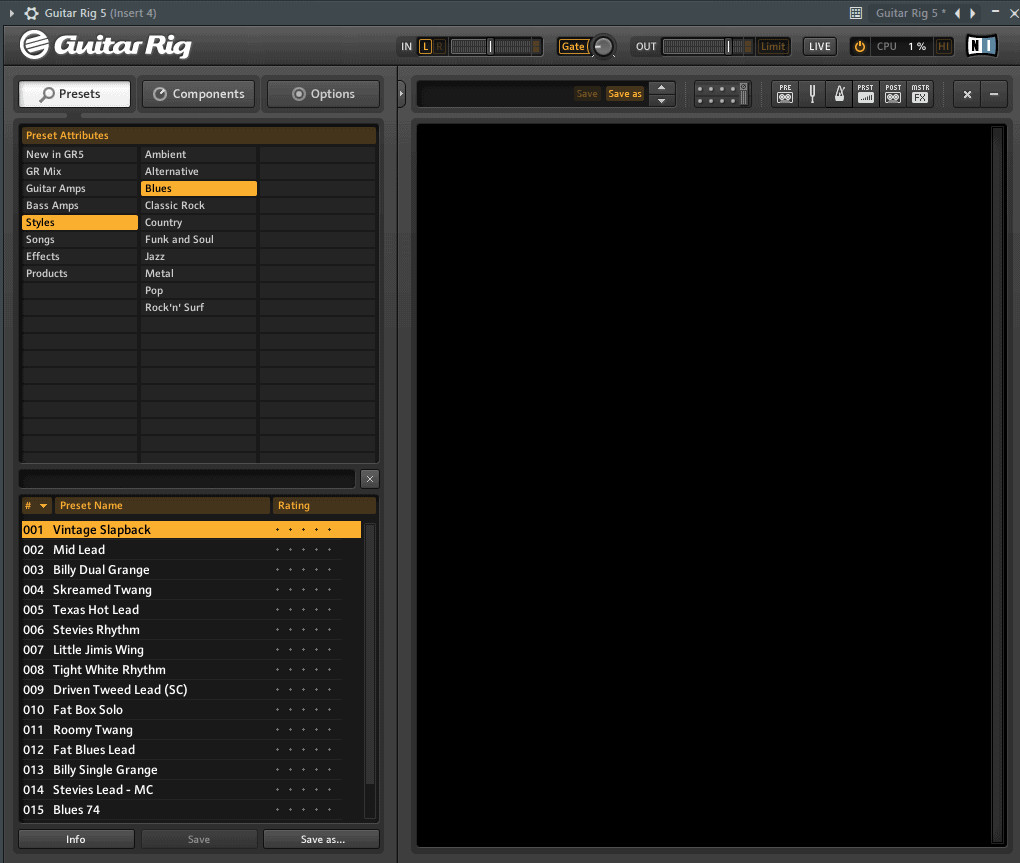 native instruments guitar rig presets
native instruments guitar rig presets
5.2. Customizing Presets
Don’t be afraid to tweak the presets to your liking. Adjust the knobs on the virtual amps and pedals, or swap out different components to create your own unique tones.
6. Crafting Your Signature Tone in Guitar Rig
The real power of Guitar Rig lies in its ability to let you design your own custom guitar tones from scratch.
6.1. Adding Components
- Open the Components Menu: Click on the “Components” option in the top left corner of Guitar Rig.
- Choose Categories: Explore categories like “Amplifiers,” “Cabinets,” “Distortion,” and “Effects.”
- Add Components to Your Rig: Double-click or drag components to the right side of the window to add them to your signal chain.
6.2. Building a Signal Chain
Experiment with the order of your components to shape your tone. For example, placing a distortion pedal before an amp will create a different sound than placing it after the amp.
6.3. Removing Components
To remove a component, simply drag it out of the window.
6.4. Saving Your Custom Tones
Once you’ve crafted a tone you love, save it for future use:
- Click “Save As”: Click the “Save As” button in Guitar Rig.
- Name Your Tone: Give your custom tone a descriptive name.
7. Recording Your Guitar Performance in FL Studio
With your tone dialed in, it’s time to record your guitar part in FL Studio.
7.1. Arming the Recording Track
- Right-Click the Record Button: In the mixer, right-click on the record button for the track where you have Guitar Rig set up.
- Choose a Save Location: A window will open, asking you to choose where to save the audio file and what to name it. This “arms” the track, preparing it for recording.
7.2. Setting Up Recording Options
- Right-Click the Transport Record Button: Right-click on the record button in the top transport controls.
- Select Recording Filters: Make sure “Audio” is checked under the “Record Filter” section.
- Choose Song Mode: Click the “SONG” button next to the play button to record directly into the playlist.
 audio recording settings fl studio
audio recording settings fl studio
7.3. Using a Metronome
If you like to record with a metronome, click the metronome button next to the BPM setting.
7.4. Recording Your Take
- Open the Playlist: Press F5 to open the playlist window.
- Press Record: Click the record button and start playing your guitar.
- Stop Recording: Once you’ve finished your take, press the stop button.
- View Your Recording: The audio file will appear on your timeline in the playlist window.
8. Advanced Tips for Recording Guitar in FL Studio
- Experiment with Different Microphones: Even though you’re using amp modeling, experimenting with different virtual microphones in Guitar Rig can significantly alter your tone.
- Use EQ and Compression: Applying EQ and compression to your recorded guitar tracks can help them sit better in the mix.
- Double Tracking: Recording the same guitar part twice and panning the tracks slightly to the left and right can create a wider, more immersive sound.
- Re-Amping: If you recorded a clean guitar signal with Edison, you can experiment with different amp settings and effects even after you’ve recorded your performance.
9. Common Issues and Troubleshooting
- No Signal: Ensure your guitar is properly connected to the audio interface and that the correct input channel is selected in FL Studio.
- Latency: High latency can make it difficult to play in time. Try reducing your audio buffer size in FL Studio’s audio settings.
- Plugin Not Showing Up: Rescan your plugins in FL Studio’s plugin manager.
- Distorted Sound: Check your input levels and gain staging to avoid clipping.
10. Alternatives to Guitar Rig
While Guitar Rig is a popular choice, there are many other excellent guitar amp and effects plugins available:
| Plugin | Description | Price |
|---|---|---|
| AmpliTube MAX | Comprehensive suite with realistic amp emulations | $299 |
| BIAS Amp 2 | Highly customizable amp modeling with amp design capabilities | $199 – $349 |
| Waves GTR3 | Collection of amps, cabs, and effects with a focus on ease of use | $129 |
| Line 6 Helix Native | Emulation of the popular Line 6 Helix hardware processor | $399 |
| Overloud TH-U | Offers a wide range of amps, cabinets, and effects, including amp matching capabilities | $299 |
11. The Importance of Practice and Experimentation
Recording electric guitar on your computer is a skill that improves with practice. Experiment with different tones, effects, and recording techniques to discover what works best for you.
12. Utilizing guitarplayers.net for Further Learning
For more in-depth lessons, reviews, and community support, be sure to visit guitarplayers.net. We offer a wide range of resources to help guitarists of all levels improve their skills and connect with fellow musicians. At guitarplayers.net you can find a wealth of information, including:
- Free and paid guitar lessons for all skill levels.
- In-depth reviews and comparisons of guitars and gear.
- A vast library of guitar tabs and sheet music.
- A forum for guitarists to connect, share tips, and ask questions.
We encourage you to explore these resources and become an active member of our growing community.
13. Staying Up-to-Date with Guitar Technology Trends in the USA
The world of guitar technology is constantly evolving. Here are some of the latest trends in the USA:
| Trend | Description |
|---|---|
| Boutique Amp Modeling | A growing number of developers are creating highly detailed emulations of rare and sought-after boutique amplifiers. |
| AI-Powered Guitar Effects | Artificial intelligence is being used to create guitar effects that can adapt to your playing style and generate unique sounds. |
| Wireless Guitar Systems | Wireless guitar systems are becoming more reliable and affordable, offering guitarists greater freedom of movement on stage. |
| Smart Guitars | Guitars with built-in digital interfaces and effects are gaining popularity, allowing players to access a wide range of tones without the need for external gear. |
| Immersive Audio Recording | New recording techniques and technologies are emerging that allow for more immersive and three-dimensional guitar recordings. |
| Kemper Profiler Stage | The Kemper Profiler Stage is making waves with its advanced amp profiling technology, capturing the nuanced tones of real amps. (NAMM 2024) |
| Neural DSP Quad Cortex | The Neural DSP Quad Cortex is gaining traction for its powerful processing and realistic amp modeling capabilities. This is a top pick among many professional guitarists in Nashville (2024). |
| Universal Audio UAFX Pedals | The Universal Audio UAFX pedals are lauded for their authentic emulations of classic studio effects and guitar amps, bringing vintage tones to modern players. They’re a hit in recording studios across the USA (2024). |
| Strymon Iridium | The Strymon Iridium is praised for its compact size and high-quality amp and cabinet simulations, making it a favorite for home recording and small gigs. It’s a staple for many session guitarists (2024). |
| Two Notes Torpedo Captor X | The Two Notes Torpedo Captor X is valued for its reactive load box and cabinet simulation, allowing guitarists to record silently while still capturing the sound of a cranked amp. It’s essential for many recording guitarists who want a direct input option. It’s a great option for recording in apartments and small spaces (2024). |
14. Connecting with the Guitar Community in Nashville
Nashville, Tennessee, is a hub for guitar players and music lovers. Here are some ways to connect with the guitar community in Nashville:
- Visit Local Guitar Shops: Nashville is home to many excellent guitar shops, such as Gruhn Guitars and Carter Vintage Guitars.
- Attend Live Music Shows: Nashville’s vibrant music scene offers countless opportunities to see talented guitarists perform live.
- Take Guitar Lessons: There are many experienced guitar teachers in Nashville who can help you improve your skills.
- Join a Band: Playing in a band is a great way to meet other musicians and hone your craft.
- Attend Guitar Workshops and Clinics: Keep an eye out for guitar workshops and clinics featuring renowned players.
15. Guitar Maintenance and Care Tips
To keep your guitar in top playing condition, follow these maintenance and care tips:
- Clean Your Guitar Regularly: Wipe down your guitar after each playing session to remove dirt and grime.
- Change Your Strings Regularly: Fresh strings will improve your guitar’s tone and playability.
- Keep Your Guitar Properly Humidified: Guitars are sensitive to changes in humidity. Use a humidifier to keep your guitar properly humidified, especially during the dry winter months.
- Adjust Your Guitar’s Setup: Have your guitar professionally set up to ensure optimal playability.
- Store Your Guitar Properly: Store your guitar in a case when you’re not playing it to protect it from damage.
16. Resources for Learning Guitar Online
In addition to guitarplayers.net, there are many other excellent resources for learning guitar online:
- YouTube: YouTube is a treasure trove of free guitar lessons and tutorials.
- Fender Play: Fender Play offers structured guitar lessons for beginners.
- JustinGuitar.com: JustinGuitar.com provides a comprehensive and free guitar course.
- TrueFire: TrueFire offers a vast library of video guitar lessons from top instructors.
17. Call to Action: Join the guitarplayers.net Community
Ready to take your guitar playing to the next level? Visit guitarplayers.net today to explore our lessons, reviews, and community forum. Connect with fellow guitarists, share your music, and learn from the best. Whether you’re a beginner or a seasoned pro, guitarplayers.net has something for everyone.
Address: 1140 Boylston Street, Boston, MA 02215, United States
Phone: +1 (617) 747-2261
Website: guitarplayers.net
18. FAQ: Opening Guitar Rig in FL Studio
18.1. What is Guitar Rig?
Guitar Rig is a software plugin by Native Instruments that simulates guitar amplifiers, effects, and cabinets, allowing guitarists to create a wide range of tones digitally.
18.2. Why use Guitar Rig in FL Studio?
Using Guitar Rig in FL Studio allows you to record and process your guitar signal directly within your digital audio workstation, providing flexibility and a vast array of tone options.
18.3. What equipment do I need to use Guitar Rig in FL Studio?
You need an electric guitar, an instrument cable, an audio interface, the Guitar Rig plugin, and FL Studio.
18.4. How do I install Guitar Rig?
Download Guitar Rig from the Native Instruments website and follow the installation instructions. Make sure to rescan your plugins in FL Studio after installation.
18.5. How do I load Guitar Rig in FL Studio?
Open the mixer in FL Studio, select a track, and add Guitar Rig to one of the effect slots.
18.6. How do I record my guitar with Guitar Rig in FL Studio?
Arm the recording track in the mixer, set your recording options in the transport controls, and press record.
18.7. Can I use other amp simulation plugins besides Guitar Rig?
Yes, there are many other amp simulation plugins available, such as AmpliTube, BIAS Amp, and Waves GTR3.
18.8. How do I reduce latency when using Guitar Rig in FL Studio?
Lower your audio buffer size in FL Studio’s audio settings.
18.9. How do I save my custom guitar tones in Guitar Rig?
Click the “Save As” button in Guitar Rig and give your tone a descriptive name.
18.10. Where can I find more information about using Guitar Rig and FL Studio?
Visit guitarplayers.net for lessons, reviews, and community support.
By following these steps, you’ll be able to easily open Guitar Rig in FL Studio and start creating amazing guitar tracks. Enjoy the journey and happy recording!
