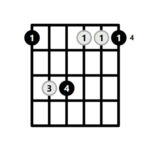Line 6’s Helix is renowned for its versatility, and it’s not just for electric guitarists. Acoustic guitar players can also harness the power of Helix to craft incredible tones for live performance and recording. This guide dives into a powerful helix acoustic guitar patch designed to elevate your acoustic sound, offering a range of effects and tonal shaping options.
Understanding the Patch: Signal Flow and Effects
This patch is meticulously designed to enhance your acoustic guitar’s natural sound while providing creative effects. Let’s break down the signal flow to understand how each component contributes to the overall tone:
- Input: The starting point for your acoustic signal.
- Volume (EXP 2): Allows for dynamic volume swells and fades, controlled by an expression pedal connected to EXP 2. This is crucial for creating expressive acoustic textures.
- LA Studio Comp: A studio-grade compressor that evens out your dynamics, adding polish and sustain to your acoustic tone without squashing its natural character.
- IR Block (Impulse Response): This block is initially turned off but is a game-changer for acoustic guitar. By loading acoustic IRs, you can bypass the often-sterile sound of piezo pickups and emulate the rich, resonant tone of a mic’d acoustic guitar. We highly recommend exploring acoustic IRs to unlock the full potential of this patch.
- 10 Band Graphic EQ: An always-on equalizer that provides fundamental tone shaping for acoustic guitars. This EQ is pre-configured to enhance clarity and warmth, serving as the foundation for your sound.
- Tremolo (Tremolo Switch): Adds rhythmic modulation to your signal. Engaging this switch introduces a classic tremolo effect, perfect for adding subtle movement or more pronounced pulsating textures to your acoustic.
- 70’s Chorus (Snapshots): A lush chorus effect reminiscent of 70s recordings. This chorus is integrated into specific snapshots to add width and richness without being always-on, preserving clarity when needed.
- Transistor Tape Delay (Quarter Delay Switch): A tape-style delay set to quarter notes. Activated by the ‘Quarter Delay’ switch, this delay is excellent for adding rhythmic complexity and subtle echoes to your playing.
- Vintage Digital Delay (Dotted 8th Delay Switch): A digital delay set to dotted eighth notes. Engage the ‘Dotted 8th Delay’ switch for rhythmic delay patterns that complement various playing styles.
- ’63 Spring Verb: A classic spring reverb that adds a touch of vintage ambience and warmth. This reverb is always active within the patch, providing a foundational sense of space.
- Tilt EQ (Brighter Switch): A tilt EQ that boosts high frequencies and cuts lows. If your acoustic tone sounds muddy or dark, engaging the ‘Brighter’ switch can restore clarity and sparkle.
- Tilt EQ (Darker Switch): Conversely, this tilt EQ cuts high frequencies and boosts lows. If your tone is too harsh or thin, the ‘Darker’ switch can add warmth and body.
- Plate Verb (Plate Verb Switch): A smooth and dense plate reverb. Engage the ‘Plate Verb’ switch to add a more pronounced and modern reverb sound compared to the spring reverb.
- Glitz Verb (Glitz Verb Switch/Snapshots): A shimmering and ethereal reverb. This verb is available via the ‘Glitz Verb’ switch and is also featured in the ‘Ambient’ snapshot, creating spacious and dreamy soundscapes.
- Multitap 4 (Ambi Swells Switch): A multitap delay configured for huge ambient swells. Activated with the ‘Ambi Swells’ switch, this delay is designed for creating expansive, evolving sound textures.
- Searchlights (Ambi Swells Switch): A large, ambient reverb that works in conjunction with the Multitap 4 delay to create massive ambient spaces when the ‘Ambi Swells’ switch is engaged.
- Octo (Ambi Swells Switch): A shimmer reverb that adds octave-up harmonies to the reverb tail. Also activated by the ‘Ambi Swells’ switch, Octo adds a magical, shimmering quality to the ambient effects.
- Parametric EQ (4) (Notch Filters): Four parametric EQs are included as notch filters. These are specifically designed to combat feedback issues common with acoustic guitars, targeting the frequencies of the lower four strings.
- Gain (3dB Boost Switch): A clean gain boost of 3dB. The ‘3dB Boost’ switch provides an instant volume increase for solos or moments where you need to stand out in the mix.
- Looper (Looper Switch): A looper for practice and performance. The ‘Looper’ switch engages a built-in looper, allowing you to create layers and textures on the fly.
Importing and Utilizing Your Helix Acoustic Patch
To get started with this versatile patch, follow these simple steps to import it into your Helix:
- Connect: Use a USB cable to connect your Line 6 Helix to your computer.
- Install HX Edit: Download and install the ‘HX Edit’ software from the Line 6 website. Ensure both your Helix firmware and HX Edit software are updated to the latest versions (ideally 2.6 or later) to guarantee compatibility and optimal performance of the patch, especially with reverbs. Outdated firmware is a common cause of import errors.
- Import Patch: Within the ‘HX Edit’ app, simply drag and drop the downloaded patch file into an empty slot in the ‘PRESETS’ column.
- Import IRs (Optional but Recommended): To fully realize the acoustic tone potential, import acoustic guitar Impulse Responses (IRs) into the ‘Impulses’ column in HX Edit. While no IR is included with the patch by default and the IR block is initially bypassed, using IRs will significantly enhance the realism and quality of your direct acoustic sound.
Exploring Snapshots: Sonic Versatility at Your Feet
This patch leverages Helix snapshots to provide a range of readily accessible acoustic tones. Snapshots are pre-configured settings within the patch, accessible via footswitches, offering instant tonal changes without complex pedalboard switching. Here’s a breakdown of the eight snapshots included:
- Snapshot 1: BASIC: Provides a foundational acoustic tone with subtle reverb from the ’63 Spring Verb. This is your clean, core acoustic sound.
- Snapshot 2: Rhythm DLY: Adds rhythmic interest with the dotted 8th note delay. Perfect for strumming patterns and fingerpicking with added depth.
- Snapshot 3: Dual DLY: Engages both the dotted 8th and quarter note delays for complex, layered rhythmic textures. Great for ambient passages and intricate playing.
- Snapshot 4: Ambient: Builds upon Snapshot 3 by adding the Glitz Verb, creating a spacious, shimmering ambient soundscape, ideal for atmospheric textures and pads.
- Snapshot 5: 80’s: Evokes the sounds of 80s acoustic recordings with the Spring Reverb and 70’s Chorus engaged. Adds warmth and width for a retro vibe.
- Snapshot 6: Tremolo: Combines reverb and tremolo for a dynamic and pulsating acoustic tone. Excellent for adding movement and character.
- Snapshot 7: Dry: Bypasses reverb and delay, providing a direct, unprocessed signal (with the always-on EQ). Useful for situations where you need the purest acoustic tone or are using external reverb/delay.
- Snapshot 8: SWELLS: Unleashes the full ambient potential with huge, swelling delays and reverbs (Multitap 4, Searchlights, and Octo). Perfect for creating cinematic and immersive soundscapes.
Fine-Tuning Your Tone: IRs and EQ Customization
This patch offers several avenues for tailoring the sound to your specific guitar and preferences:
- IR Block: Experiment with different acoustic guitar Impulse Responses in the IR block. IRs capture the sonic characteristics of various microphones and acoustic guitars, allowing you to drastically alter the perceived tone and body of your pickup signal. This is a crucial area for customization and achieving a truly natural and inspiring acoustic sound.
- EQ: 10-Band Graphic EQ: While set as an always-on tone shaper, you can adjust the 10-band graphic EQ to further refine the fundamental tone of your acoustic. Make subtle adjustments to frequencies to match your guitar’s characteristics and your sonic goals.
- Tilt Shift EQs (Brighter & Darker): Use the ‘Brighter’ and ‘Darker’ Tilt EQs for quick tonal adjustments based on the room or your guitar. These are useful for on-the-fly tweaks to compensate for different acoustic environments.
- Parametric (Notch Filter) EQs: These parametric EQs are your feedback-fighting tools. If you experience feedback on specific strings (low E, A, D, or G), engage the corresponding parametric EQ to notch out the problematic frequency. Experiment to identify and eliminate feedback while minimizing impact on your overall tone.
By understanding the signal flow, exploring snapshots, and utilizing the customization options within this helix acoustic guitar patch, you can unlock a vast palette of inspiring acoustic tones and elevate your acoustic guitar playing within the powerful Helix environment.