Got a vision for your dream guitar but lack the Photoshop skills (or even MS Paint know-how) to bring it to life? Fear not! With a virtual guitar builder like Kisekae, designing your custom instrument is now incredibly easy and accessible.
Before you commit to commissioning a custom build and potentially spending a significant amount, using a guitar customizer is a smart move. It allows you to experiment with different colors, materials, and hardware options, ensuring the final product is exactly what you envisioned. This visual blueprint is also invaluable when communicating with a luthier, especially if, like with my own custom guitar build, language might be a barrier.
The beauty of virtual guitar builders is their simplicity. You don’t need to be a tech whiz or design expert. In mere minutes, you can conjure up a range of designs, just like the five examples below I created using a custom guitar designer. And who can resist that vibrant pink binding on the second design?
 Custom Left Handed Guitar Designs
Custom Left Handed Guitar Designs
You can find these handy tools on websites like Fender and Ruokangas. These platforms allow you to design and then directly purchase your custom creation. However, Fender’s builder is limited to a few models and configurations, and Ruokangas, naturally, focuses solely on their own brand.
But what if you’re looking for a broader spectrum of guitar styles, a rainbow of color choices, and a wider array of hardware? Fortunately, customizing a guitar to your exact specifications is remarkably simple with a dedicated custom guitar maker like the one we’re about to explore.
Kisekae VIM: Your Go-To Virtual Guitar Builder
Among the various virtual guitar builders available, the app from Kisekae stands out as perhaps the most comprehensive. It’s the very tool I used to create the designs you saw earlier.
(For those seeking alternatives, jump to the end of this article for links to other guitar customizer apps.)
Unleash Your Creativity with the Kisekae Guitar Customizer
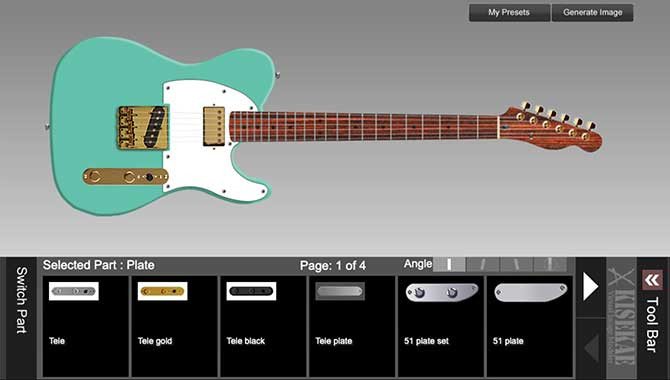 Kisekae Guitar BuilderThe Kisekae Guitar Customizer offers an impressive selection of popular guitar and bass models, providing a fantastic canvas for your imagination to run wild.
Kisekae Guitar BuilderThe Kisekae Guitar Customizer offers an impressive selection of popular guitar and bass models, providing a fantastic canvas for your imagination to run wild.
With Kisekae, you can virtually customize iconic instruments spanning from Stratocasters and Telecasters to Les Pauls, SGs, ES-335s, Flying Vs, Jazzmasters, and a wealth of others. Want to visualize the Strat of your dreams? Their Strat customizer is a perfect starting point!
Imagine designing a guitar in virtually any color imaginable. With Kisekae, you can select from a vast palette, choose your preferred tonewoods, hardware finish, pickup types, binding color, and even inlay material. If you can dream it, this powerful custom guitar builder from Kisekae likely has the tools to manifest it virtually.
 Virtual Guitar BuilderThe screenshot above highlights the extensive color options available for the body finish alone. As you can see, this online guitar builder provides six distinct parameters just for color customization.
Virtual Guitar BuilderThe screenshot above highlights the extensive color options available for the body finish alone. As you can see, this online guitar builder provides six distinct parameters just for color customization.
Step-by-Step Guide to Customize Your Guitar with Kisekae
Designing your own guitar with Kisekae is incredibly intuitive. Simply navigate to the provided link and select the guitar model you wish to customize.
Click the prominent ‘Start Kisekae Guitar‘ button, and the custom guitar designer will load, presenting you with the base guitar specifications.
The primary tool you’ll utilize is the ‘Switch Part‘ button, highlighted in red in the image below. Clicking this button opens a pop-up window, allowing you to select the specific guitar component you want to modify.
 Custom Guitar Designer ExampleUse the arrows on the right side of the pop-up to scroll through the available colors and materials. Virtually every part of the guitar is customizable, making guitar design accessible to everyone.
Custom Guitar Designer ExampleUse the arrows on the right side of the pop-up to scroll through the available colors and materials. Virtually every part of the guitar is customizable, making guitar design accessible to everyone.
Creating burst finishes adds a layer of complexity, but also immense creative potential. Kisekae allows for six potential burst rings, each with individually adjustable colors and opacities!
Experiment with the settings, and you’ll quickly grasp the process.
The image below showcases an extreme example of pushing the burst options to their limits within the online guitar configurator. By utilizing all six available parameters, I created this undeniably eye-catching instrument. You’d certainly make a statement on stage wielding this bold creation!
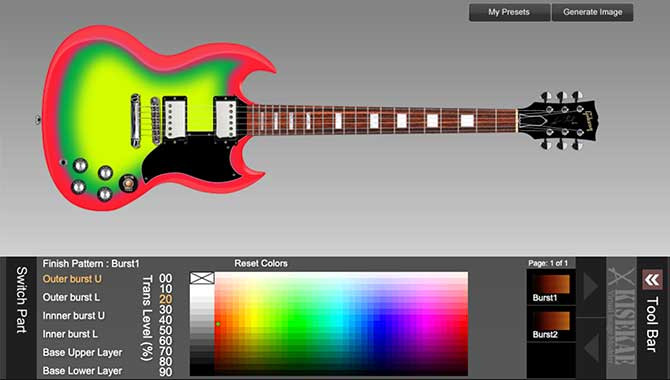 Painting Guitars Gone Wrong!A helpful tip to enhance your design process is to access the ‘Others‘ menu after clicking ‘Switch Part’. Here, you can change the background color, which is particularly useful for designs with light-colored elements like white binding that can blend into the default grey background.
Painting Guitars Gone Wrong!A helpful tip to enhance your design process is to access the ‘Others‘ menu after clicking ‘Switch Part’. Here, you can change the background color, which is particularly useful for designs with light-colored elements like white binding that can blend into the default grey background.
Once you’re satisfied with your virtual masterpiece, simply click the “generate image” button. The guitar designer will then render a high-quality image that you can save to your computer or mobile device.
Forget spending hours wrestling with Photoshop! Designing your dream guitar online is achievable in minutes. Share your designs with fellow guitar enthusiasts, or, even better, bring your Kisekae creation to a luthier to turn your virtual vision into a tangible reality.
Ready to Design Your Dream?
Try the Kisekae Virtual Guitar Designer Now
Explore More Online Guitar Designer Apps
Still eager to explore further guitar design possibilities? These additional custom guitar maker apps offer even more styles and features.
Notably, the Emerald app is the only online custom acoustic guitar builder I could locate. If you know of others, please let me know!
Unlike Kisekae, many of these platforms offer the option to order your custom-designed guitar directly after you’ve finalized your creation!
If you have suggestions for other excellent online guitar builder sites I might have missed, please feel free to contact me via the contact form link in the footer below.

