 Zivix Jamstik Studio
Zivix Jamstik Studio
Alt text: Close up of the Zivix Jamstik Studio MIDI guitar, highlighting its headless design and humbucker pickups, showcasing its potential as a high-performance MIDI guitar controller.
For years, guitarists seeking to tap into the expansive world of MIDI sounds have faced a persistent challenge: translating the nuanced expressiveness of a guitar into the digital language of MIDI. Guitar-to-MIDI systems have often been plagued by performance issues, particularly latency and tracking inaccuracies. However, Minneapolis-based innovators Zivix, known for their portable and educational Jamstik instruments, might have just cracked the code with their latest offering – the Jamstik Studio Midi Guitar. This isn’t just another guitar-like MIDI controller; it’s a real guitar, seamlessly integrating a cutting-edge pitch-to-MIDI system within a compact, headless design crafted by ALP Guitars. And yes, you read that correctly – it’s pitch-to-MIDI, and remarkably, it works exceptionally well.
Pitch-to-MIDI conversion, the complex process of interpreting string vibrations and transforming them into MIDI data, has been the dominant approach in MIDI guitar technology. Roland deserves significant recognition for their decades-long commitment to this technology, consistently pushing for incremental improvements. Other notable contributions have come from Axon, and more recently, Fishman with their TriplePlay system. However, pitch-to-MIDI systems have always grappled with inherent limitations, primarily latency that varies with pitch and occasional tracking errors, hindering truly seamless performance.
These limitations have spurred the exploration of alternative MIDI conversion methods. From the wired frets of the Zeta Mirror 6 to the sonar-based note detection of the Yamaha G10, and even more unconventional instruments like the Synthaxe, Starr Ztar, and You Rock Guitar, innovators have sought solutions. While some of these alternative controllers, particularly those that function more like guitar-shaped keyboards, have achieved a degree of success, they often deviate significantly from the playing experience of a traditional guitar, especially when requiring separate triggering actions for notes.
Two Schools of Thought in MIDI Guitar
It’s evident that the MIDI guitar world attracts two distinct groups of musicians with somewhat divergent needs. The first group comprises guitarists who desire the straightforward ability to access keyboard sounds using the familiar guitar interface. They seek a direct translation of their guitar playing onto a wider sonic palette. The second group, however, is drawn to MIDI guitar for its potential to inject the unique expressiveness of guitar playing – string bending, vibrato, and nuanced damping techniques – into the realm of synthesizers and electronic sounds. This group isn’t necessarily aiming to replicate traditional keyboard sounds but rather to expand the expressive possibilities of synthesis. These two motivations, while both valid, represent almost opposing demands on MIDI guitar technology.
The first group, often including players like myself, prioritizes “clean MIDI,” akin to the pristine MIDI data generated by a keyboard, the very language MIDI was designed to convey. For this application, Note-On, Note-Off, Velocity, and sustain pedal data often suffice for 90% of musical tasks. This data is easily managed by DAWs and readily understood by a vast array of virtual instruments and sound modules.
The latter group, however, demands a system that truly captures the guitaristic nuances of their playing. They need the responsiveness of real strings for bending and vibrato, the ability to intuitively damp notes with the picking hand, and the full range of expressive techniques ingrained in their guitar playing. Ironically, traditional guitar-to-MIDI systems have often fallen short for this group as well. This has led to a growing trend of bypassing MIDI altogether and directly manipulating digital oscillators and filters with the raw signal from guitar strings. This approach offers highly playable synthesized sounds with excellent tracking and zero latency, ideal for creating unique, guitar-driven synth textures. However, it sacrifices the vast sound libraries, deep editing capabilities, and inter-device communication that MIDI provides.
A Remarkable Step Forward
Just when many believed pitch-to-MIDI technology had reached its peak, the landscape shifted with the arrival of the Jam Origin MIDI Guitar software. This groundbreaking software utilized the processing power of a host computer to analyze a standard electric guitar signal, processing all strings as a combined audio stream. While not dramatically faster than existing pitch-to-MIDI systems in terms of latency, it offered surprisingly clean and accurate conversion. For many, the mere fact that it functioned effectively was a revelation.
This innovation sparked a crucial question: If modern DSP could extract MIDI from the complex waveform of a polyphonic guitar signal, what could be achieved with a hex pickup, providing discrete signals for each individual string? This question, I believe, lies at the heart of the Jamstik Studio’s design. By embedding the DSP processing directly within the guitar and designing the system as an integrated unit rather than a retrofit, Zivix has eliminated numerous variables that complicate pitch-to-MIDI conversion. The precise relationship between the pickups and strings is fixed, and parameters like bridge type, scale length, and body resonance are known and consistent. Retrofit systems must account for variations in all these factors, adding significant overhead to the processing required for basic pitch detection. By streamlining these fundamental processes, the Jamstik Studio’s DSP can dedicate more processing power to accurately interpreting playing nuances and musical intent. Remarkably, unlike many MIDI guitar systems, the Jamstik Studio requires minimal user adjustments for playability parameters – it genuinely “just works.”
 Having the pitch‑to‑MIDI processing in the guitar, rather than running on a separate computer, means you can control standalone synths directly using MIDI.
Having the pitch‑to‑MIDI processing in the guitar, rather than running on a separate computer, means you can control standalone synths directly using MIDI.
Alt text: Demonstrating the standalone MIDI capabilities of the Jamstik Studio, showcasing its direct connection to a hardware synthesizer without a computer, emphasizing its versatility as a stage and studio MIDI guitar.
Setting Up and Physical Attributes
The Jamstik Studio guitar features a headless design and a compact mahogany body, reminiscent of travel guitars, yet maintains a professional 25.5-inch scale length. The 24-fret bolt-on neck offers a comfortable 42mm nut width. For conventional guitar tones, it’s equipped with a pair of covered humbucker pickups, a three-way selector switch, and a volume control with a push-pull coil-tap function. While it functions adequately as a standard electric guitar, it’s clear that highly characterful electric guitars are often not the most ideal platforms for MIDI conversion. A dedicated hex pickup is positioned discreetly behind the bridge humbucker, dedicated to the MIDI functionality.
Strings are inserted at the headstock end of the fingerboard and extend to the bridge, a somewhat unconventional design featuring roller saddles, typically associated with floating tremolo systems, and thumbwheels for fine-tuning. The thumbwheel tuners, while present, are a bit stiff and closely spaced for comfortable finger adjustments. It seems they are primarily intended for use with the included mini hex wrench, which conveniently attaches magnetically to the bridge for easy access.
Accurate tuning is paramount for optimal MIDI guitar performance. Experienced MIDI guitarists are accustomed to frequent tuning adjustments. While the Jamstik Studio’s design minimizes potential slack and slippage, temperature fluctuations remain a significant factor. The pitch of steel strings is inherently sensitive to temperature changes, even the warmth generated from playing the instrument itself. Therefore, precise tuning is not a one-time setup. The thumbwheel tuners also exhibit a slightly coarse gearing, making fine adjustments with the supplied 20mm right-angle hex key somewhat imprecise. A longer hex key provides better control, and hopefully, future iterations of the Jamstik Studio will incorporate more user-friendly tuners.
Out of the box, the guitar’s setup was adequate, erring slightly on the conservative side. MIDI guitar setup involves a delicate balance between comfortable playability and clean note articulation for accurate pitch detection. A higher action generally yields cleaner notes with less fret buzz, but it can compromise playability and introduce unwanted “release” noises as fingers move across the fretboard, often misinterpreted as spurious MIDI notes. The truss rod was optimally adjusted for the factory .010-.046 gauge strings. However, the adjustable nut allowed for a useful lowering of the action, significantly enhancing playability without triggering issues.
Bridge adjustments must consider the fixed curvature of the hex pickup. The pickup itself offers height and tilt adjustments via screws at each end, ideally positioned to ensure consistent distance between each pole piece and string. While the Jamstik Creator software provides string sensitivity settings, starting with a balanced response through physical setup is always beneficial. Bridge adjustment isn’t immediately intuitive; each saddle has two hex screws, one for height and the other for locking the position after adjustment, similar to a Stratocaster bridge.
The factory setup wasn’t flawed, but a bit of fine-tuning (“fettling”) noticeably improved playability for clean, MIDI-focused performance. Significant action adjustments may necessitate intonation adjustments. Saddle intonation screws are accessed by loosening a hex bolt located directly beneath the string. While slightly inconvenient, this adjustment is typically a one-time process unless string gauge changes are made.
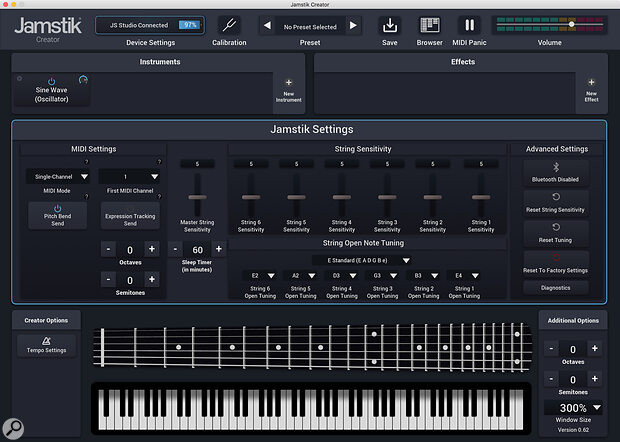 Jamstik Creator app is where you adjust parameters such as pitch bend, string sensitivity and open note tuning
Jamstik Creator app is where you adjust parameters such as pitch bend, string sensitivity and open note tuning
Alt text: Screenshot of the Jamstik Creator app interface, highlighting settings for pitch bend range, individual string sensitivity adjustments, and open note tuning configurations for the Jamstik Studio MIDI guitar.
Connectivity Options
Digital connectivity is comprehensive, featuring a USB-C port for both MIDI data and charging the internal battery. Alternatively, a 3.5mm TRS jack provides a “conventional” MIDI output. Wireless MIDI connectivity is also available via Bluetooth Low Energy (BLE). While BLE offers convenience, especially for use with iOS and mobile devices, it introduces a slight increase in latency, a critical factor for MIDI guitar performance. Therefore, a wired connection is generally preferable for optimal responsiveness.
 The outputs include a USB‑C port for connection to a computer, a TRS minijack for MIDI, and a quarter-inch output for the conventional guitar signal. There’s also Bluetooth connectivity.
The outputs include a USB‑C port for connection to a computer, a TRS minijack for MIDI, and a quarter-inch output for the conventional guitar signal. There’s also Bluetooth connectivity.
Alt text: Rear output panel of the Jamstik Studio MIDI guitar, clearly showing the USB-C port, 3.5mm TRS MIDI output, and quarter-inch jack for standard guitar signal, along with the activation switch, emphasizing its versatile connectivity.
USB-C connectivity for MIDI data requires a data-enabled USB-C to USB-A cable; a USB-C to C charging cable will not transmit MIDI. The internal lithium-ion rechargeable battery provides over eight hours of playing time on a single charge. When connected to a powered USB port, the battery charges concurrently. Notably, Zivix deserves praise for what appears to be a user-replaceable battery design – a crucial feature for the longevity of any rechargeable device.
The USB-C and mini-TRS ports, along with a power switch/indicator, are located on a small mounting plate on the lower bout of the guitar. When playing seated, a common posture for MIDI recording, the USB-C connector can protrude directly into the player’s right thigh. Over time, this could potentially damage the connector. A right-angle USB-C adapter would improve comfort and likely enhance long-term connector reliability.
A notable omission is the 13-pin multi-channel analog output typically associated with hex pickups. This is a logical design choice, as the Jamstik Studio processes the hex pickup signal internally to output MIDI directly. However, it means the Jamstik Studio cannot directly interface with “guitar synth” products like Roland VG and SY units, which utilize the raw string signals for modeling and harmonic synthesis.
 String velocity and tuning can be programmed individually.
String velocity and tuning can be programmed individually.
Alt text: Software interface showing individual string settings within the Jamstik Creator app, specifically highlighting the per-string velocity sensitivity adjustments and custom tuning options for precise MIDI control.
Settings such as basic operating modes (single-channel vs. multi-channel, pitch bend on/off) are configured within the Jamstik Creator Mac/Windows plugin. This plugin also allows for individual string sensitivity adjustments, MIDI tuning/transposition settings, and tuning verification. Furthermore, the Jamstik Creator functions as a VST instrument, showcasing the Jamstik Studio’s MPE (MIDI Polyphonic Expression) capabilities, a now-standard part of the MIDI specification.
MIDI guitarists have effectively utilized a form of MPE for years by assigning each string to its own MIDI channel, enabling independent pitch bend control. The full MPE specification expands on this, allowing for other per-string real-time control data. In MPE mode, the Jamstik Studio generates MIDI CC11 data based on string amplitude, tracking note envelopes and mapping this data to synth voices within the plugin. This facilitates a highly intuitive and “guitaristic” playing experience, where instinctive techniques like left-hand lift-off damping and right-hand palm muting meaningfully influence the synthesized sound. However, the receiving instrument must be configured to respond to CC11 data to leverage these MPE capabilities effectively. Simply sending MPE data to standard virtual instruments in your DAW without proper setup will not yield the intended results.
Standalone Operation
Due to its onboard DSP for direct MIDI output, the Jamstik Studio can operate standalone, connecting directly to any MIDI device without requiring a computer or tablet. Zivix markets it as “the first contained MIDI guitar solution available for a mass-market audience,” although instruments like the older Casio MG510 also offered direct MIDI output. For enhanced standalone usability, the Jamstik Studio would benefit from onboard controls for basic functions like multi/single-channel switching and pitch bend on/off. Currently, these settings are only accessible via the plugin. Ideally, onboard pitch bend on/off switching would be more practical than the coil-tap function for MIDI-centric users. Older MIDI guitars like the Casio offered these controls, along with a built-in tuner, as far back as 1988. For standalone tuning, a clip-on tuner can be used (most will fit the minimalist headstock) or by utilizing the guitar’s quarter-inch output with a standard electronic tuner.
When using the plugin for tuning, pitch bend must be enabled, as the software relies on MIDI output for this function. This is necessary because, unlike the 13-pin protocol, there is no analog hex pickup output. Single-channel tuning within the software is possible, but only the top-E string display functions for all strings. Similarly, in single-channel mode, only the top-E sensitivity monitor window reflects the input from all strings, while multi-channel mode provides individual string monitoring. The sensitivity adjustment sliders, somewhat inexplicably, are located in a separate window from the sensitivity display. Individual string sliders and a master slider are provided. Currently, adjusting the master slider resets all individual sliders to the same value, which is less than ideal. A more intuitive behavior would be to allow the master slider to adjust overall sensitivity without overriding individual string sensitivity balances, which are typically set for string-to-string consistency and ideally remain constant. Different synth voices may require slight sensitivity adjustments, while string balance should generally remain consistent.
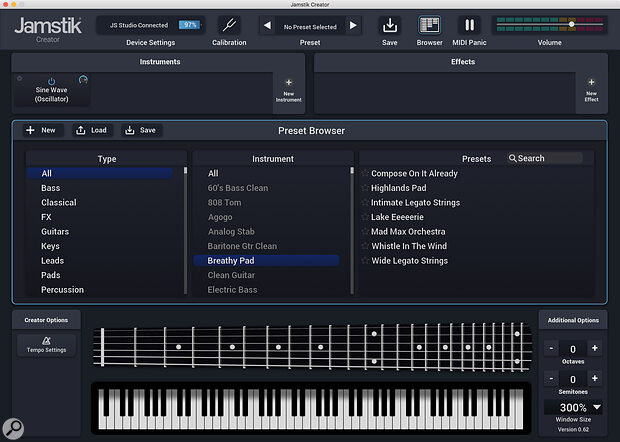 The free Jamstik Creator app is used to change hardware settings and doubles up as a playable instrument.
The free Jamstik Creator app is used to change hardware settings and doubles up as a playable instrument.
Alt text: The Jamstik Creator software application, acting as both a control panel for hardware settings and a standalone virtual instrument, illustrating its dual functionality for the Jamstik Studio MIDI guitar.
Currently, the control software lacks a setting to adjust the preset pitch bend range, although an update addressing this is anticipated soon. While pitch bend range can be adjusted in receiving instruments, users may prefer to maintain consistent settings across different MIDI sources.
The Jamstik Studio itself does not produce onboard sounds. However, the included Jamstik Creator plugin offers a selection of excellent synth sounds that effectively demonstrate the benefits of MPE mode. Upon launching the plugin, it recommends engaging MPE mode for “best performance,” particularly for live performance scenarios where enhanced physical interaction with sounds is desired. However, a significant portion of Jamstik Studio users may primarily seek cleaner, more reliable MIDI for playing keyboard parts within their DAWs, where MPE mode may not always be necessary or desired. For these users, a streamlined control app focused solely on mode selection, pitch bend range, tuning, and sensitivity setup, without the synth component, might be more practical.
The curious thing about the Jamstik Studio, compared with other systems, is that there is nothing to adjust in terms of playability parameters — it just works!
Simply the Best Pitch-to-MIDI Guitar Yet?
Basic audio-to-MIDI conversion in software is now a mature technology, functioning remarkably well. However, “real-time” pitch-to-MIDI, especially from a guitar, presents a far more complex challenge. The term “real-time” itself is somewhat misleading, as some portion of a note must occur before its pitch can be analyzed and converted. Guitars introduce further complexities, as notes can be initiated in two locations – the fretting hand and the picking hand – and often involve both. When transitioning between fretted notes and picking a string, the new note is often “pre-fretted” before the picking hand initiates the sound. This pre-fretting can potentially generate an unwanted low-velocity MIDI note preceding the intended picked note. While algorithms could potentially filter these spurious notes by analyzing for low-velocity notes followed immediately by picked notes of the same pitch, this adds further latency to the conversion process. Furthermore, intentional hammer-on notes, which are never picked, and hammer-on modulations of existing notes (requiring pitch bend or new note detection) add layers of complexity. The intricacies of real-time guitar-to-MIDI conversion are truly impressive, and continued advancements in this niche field deserve significant recognition.
While minor aspects of the Jamstik Studio could be refined, it stands out as one of the most effective guitar-to-MIDI instruments I’ve tested. It delivers fast, accurate MIDI with significantly less spurious MIDI “chaff” compared to most other pitch-to-MIDI systems on the market. Subjectively, it “feels” faster than measured latency figures might suggest, although perceived MIDI guitar latency is heavily influenced by buffer size and the attack characteristics of the chosen synth voice. My latency measurements from pick transient to MIDI note onset averaged 5-6ms for the high E string and around 25-30ms for the low E string. The slight variability in these measurements suggests some degree of contextual “interpretive intelligence” within the system. The developers understandably remain tight-lipped about their proprietary conversion algorithm, only stating that it is a novel, in-house development. Regardless of the specifics, it performs admirably, capturing intended musical gestures while minimizing unwanted artifacts like open string ringing and lift-off re-triggering that plague many MIDI guitar systems and often require manual MIDI editing.
Even for seasoned MIDI guitarists, the experience has historically been a blend of creative fulfillment and frustration. While room for improvement always exists, the Jamstik Studio tilts the balance significantly towards the former, representing a substantial advancement in guitar-to-MIDI technology. According to Zivix, a full-size MIDI guitar has been a long-held dream of their development team, “the product we’ve wanted to launch since the beginning.” Their persistence has undoubtedly paid off.
Pros
- Fast and clean MIDI output.
- Familiar real-guitar playing experience.
- Direct MIDI output for standalone operation.
- Jamstik Creator soft-synth effectively utilizes MPE mode.
- Versatile standalone operation.
Cons
- Tuning with a hex wrench is somewhat cumbersome.
- Key control parameters are software-dependent.
Summary
The Jamstik Studio MIDI Guitar represents a significant step forward in pitch-to-MIDI performance by integrating powerful onboard DSP. While not flawless, it’s a strong contender for the title of “best-in-class” MIDI guitar, offering a refined and responsive guitar-to-MIDI experience.
Information
£899 including VAT.
jamstik.com
$799.
jamstik.com
