Have you ever been ready to play your guitar only to find it’s horribly out of tune and your trusty tuner is nowhere to be found? In today’s digital age, being caught without a tuner is easily avoidable. Downloading one of the Best Guitar Tuner Apps onto your smartphone ensures you’re always just seconds away from perfect pitch.
While experienced guitarists might be familiar with tuning by ear or using the 5th fret method, these techniques rely on a correctly tuned starting point. Guitar tuner apps leverage your phone’s built-in microphone to accurately detect the notes you play. Similar to clip-on or pedal tuners, these apps clearly indicate whether your strings are flat, sharp, or perfectly in tune. A slightly out-of-tune guitar can detract from even the most passionate performance, making the convenience of a phone-based tuner invaluable for quickly achieving accurate tuning wherever you are.
Of course, extremely noisy environments can sometimes interfere with the microphone’s accuracy. However, having a top-rated guitar tuner app readily available on your phone is still an incredibly smart move. Whether you’re jamming with friends, practicing at home, or even performing at a party, these apps ensure your guitar sounds its best.
The market offers a wide variety of guitar tuner apps, ranging from completely free to premium paid options packed with extra features. To help you navigate this landscape and find the perfect fit for your needs, we’ve compiled a list of the best guitar tuner apps available right now, alongside some essential advice to guide your choice.
Best Guitar Tuner Apps: Guitar World’s Top Choices
For guitarists willing to invest in a feature-rich experience, Guitar Tuna stands out as a premium choice. Beyond its highly accurate tuning capabilities, Guitar Tuna offers a comprehensive suite of tools designed to aid player development.
If you’re seeking the best free guitar tuner app, there are excellent options that don’t compromise on quality. Simply Tune impresses with its intuitive layout, support for various guitar types, and additional helpful features, all without costing a penny. Another standout free app is the Boss Tuner, which provides the familiar interface of the iconic Boss TU-3 pedal in a mobile format, appealing to players who appreciate a classic design.
Best Guitar Tuner Apps: Product Guide
 Best guitar tuner app: Guitar Tuna by Yousician
Best guitar tuner app: Guitar Tuna by Yousician
(Image credit: Yousician)
1. Guitar Tuna by Yousician
The best guitar tuner app for players focused on skill development.
Expert Review:
Guitar Tuna, developed by Yousician, goes beyond simple tuning, offering a comprehensive learning platform alongside its core tuner functionality. This app is ideal for guitarists looking to improve their skills while ensuring their instrument is perfectly in tune.
Specifications:
- Price: Subscription-based (£22.99 per year)
- Platforms: Android and iOS
- Learning Resources: Yes
Reasons to Buy:
- Highly Accurate Tuner: Provides precise and reliable tuning.
- User-Friendly Interface: Easy to read and navigate, even for beginners.
- Interactive Song Playalong: Allows users to play along with songs and learn chords.
- Valuable Learning Features: Includes chord diagrams, chord sequences, and progress tracking.
Reasons to Avoid:
- Subscription Cost: Can be expensive compared to free or one-time purchase apps.
Guitar Tuna’s tuning interface is uniquely designed. As you play a string, a needle on the screen moves, clearly indicating whether you need to tune up or down. This visual feedback makes it easy to see how far off-pitch you are, potentially aiding ear training over time. The app also displays a guitar headstock graphic, visually confirming which strings are tuned and which still need adjustment.
Beyond tuning, Guitar Tuna excels as a learning tool. It features a wide array of chord diagrams and useful chord progressions, organized by difficulty level. For players aiming to expand their repertoire, Guitar Tuna offers a vast library of songs with chord charts in both simplified and original versions. The app intelligently tracks your progress as you play, ensuring you stay synchronized with the music.
While the tuner itself is excellent, the integrated learning tools elevate Guitar Tuna, making it a top contender among the best guitar tuner apps. Although it comes with a subscription fee, the wealth of knowledge and features it provides can be a worthwhile investment for dedicated guitarists, especially beginners seeking structured learning resources.
Download for iOS
Download for Android
 Best guitar tuner app: Simply Tune
Best guitar tuner app: Simply Tune
(Image credit: Simply Tune)
2. Simply Tune
A clean and intuitive tuner app with extra features for guitarists.
Expert Review:
Simply Tune is designed to be straightforward and user-friendly, making it a strong contender for the best free guitar tuner app. Its uncluttered interface and additional features cater to both beginner and experienced players.
Specifications:
- Price: Free
- Platforms: iOS
- Learning Resources: Yes
Reasons to Buy:
- Clean and Well-Laid-Out Interface: Easy to use and visually appealing.
- Multiple Guitar Tuning Modes: Supports acoustic, electric, 12-string guitars, ukulele, bass, and chromatic tuning.
- Chord Diagrams: Includes a library of chord diagrams for learning.
- Sense of Progression: Offers lessons that provide feedback on chord playing.
- Ad-Free Experience: Enjoy tuning without interruptions.
Reasons to Avoid:
- iOS Only: Currently unavailable for Android users.
Simply Tune’s tuning interface is remarkably clean and intuitive. Despite its simplicity, it offers precise and accurate tuning. The app includes dedicated tuning modes for acoustic guitars, electric guitars, 12-string guitars, ukuleles, bass guitars, and a chromatic mode for tuning to any note. Furthermore, it features a wide range of alternative tunings like DADGAD, drop D, and whole step down, potentially inspiring players to experiment with different sounds.
Beyond tuning, Simply Tune provides valuable learning tools. It includes a comprehensive collection of chord diagrams to help beginners grasp fundamental chords. The app also offers interactive lessons that listen to you play chords and provide feedback, giving a tangible sense of progress. A daily song feature presents chords to popular songs, encouraging users to play along and expand their musicality.
The fact that Simply Tune offers such accuracy and a wealth of features for free is truly impressive. It stands out as an exceptional free guitar tuner app, particularly beneficial for beginners due to its learning resources and user-friendly design.
 Best guitar tuner app: Boss Tuner
Best guitar tuner app: Boss Tuner
(Image credit: Boss)
3. Boss Tuner
The legendary Boss TU-3 tuner experience, now in app form.
Expert Review:
The Boss TU-3 pedal is an industry standard tuner, recognized by guitarists worldwide. The Boss Tuner app successfully replicates the look and feel of this iconic pedal on your mobile device, offering a familiar and reliable tuning experience.
Specifications:
- Price: Free
- Platforms: Android and iOS
- Learning Resources: No
Reasons to Buy:
- Familiar and Recognizable Look: Mimics the interface of the Boss TU-3 pedal.
- Reliable Performance: Functions effectively for accurate tuning.
Reasons to Avoid:
- Notification Icon: Displays news notifications which can be slightly distracting.
The Boss Tuner app accurately emulates the visual design of the TU-3 pedal on your smartphone or tablet. It functions well and provides reasonably accurate tuning. While it may require playing a string a couple of times for the reading to stabilize, it remains a very capable tuner, especially considering it’s free. The settings menu allows you to adjust the reference pitch from the standard 440Hz, accommodating players who prefer alternative tunings. It also features a tone generator for a perfect A note, which can also be adjusted. A purely cosmetic but fun feature is the option to switch the app’s appearance to resemble the Waza Craft version of the pedal.
A minor drawback is the news notification icon at the bottom of the screen. While it provides updates from Boss, some users might find it slightly intrusive. Dismissing the notifications requires clicking on each one individually. However, this is a small inconvenience in an otherwise excellent and best free guitar tuner app that delivers the trusted Boss tuning experience to your phone.
Download for iOS
Download for Android
 Best guitar tuner app: Tuner Pro
Best guitar tuner app: Tuner Pro
(Image credit: Tuner Pro)
4. Tuner Pro
A feature-rich tuner app that doubles as a practice tool.
Expert Review:
Tuner Pro is more than just a tuner; it’s a comprehensive suite of tools for guitarists. While it functions as an accurate tuner, its additional features like backing tracks and a metronome make it a valuable practice companion.
Specifications:
- Price: Subscription-based (£7.99 per week for full access)
- Platforms: Android and iOS
- Learning Resources: Yes
Reasons to Buy:
- Accurate and Reliable Tuner: Provides precise tuning feedback.
- Backing Tracks: Includes a variety of backing tracks for practice and jamming.
- Integrated Metronome: Offers a versatile metronome for rhythm practice.
Reasons to Avoid:
- Feature Overload: The abundance of features might be overwhelming for some users who only need a basic tuner.
- Subscription Model: Full access requires a weekly subscription, which can become costly over time.
Tuner Pro’s tuner interface is clear and easy to read, featuring a needle indicator to show whether you are flat or sharp. It also includes a manual tuning mode for ear training. The app supports tuning for ukulele and bass, as well as chromatic tuning. While the variety of options is beneficial, it might be more features than some users require in a simple tuner.
Tuner Pro truly shines with its supplementary features. It offers chord diagrams with audio examples for visual and auditory learning. The integrated metronome is a powerful practice tool, allowing for tempo adjustments, time signature changes, and subdivisions. Furthermore, Tuner Pro includes a section with backing tracks across various genres, perfect for practicing scales, improvisation, or simply jamming along. Users can even adjust the volume of individual instruments within the backing tracks, such as removing the guitar part to practice lead lines.
As a standalone tuner, Tuner Pro is competent, but there are excellent free alternatives. However, if you’re seeking a tuner app that also provides robust practice tools, Tuner Pro is definitely worth considering, especially if you utilize its backing track and metronome features frequently.
Download for iOS
Download for Android
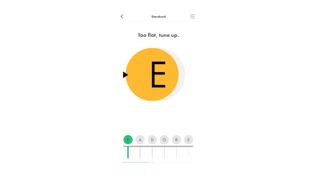 Best guitar tuner app: Fender Guitar Tuner
Best guitar tuner app: Fender Guitar Tuner
(Image credit: Fender)
5. Fender Guitar Tuner
Tune up with the trusted name of Fender, for free.
Expert Review:
The Fender Guitar Tuner app comes from one of the most respected brands in the guitar industry. This app prioritizes simplicity and ease of use, offering a straightforward tuning experience with optional learning features.
Specifications:
- Price: Free
- Platforms: Android and iOS
- Learning Resources: Yes (with account creation)
Reasons to Buy:
- Extremely Simple Tuner: Intuitive and easy to use for all levels.
- User-Friendly App Design: Clean and straightforward navigation.
- Optional Learning Features: Provides access to learning resources if desired.
- No Account Required for Basic Tuning: Tuning functionality available without signup.
Reasons to Avoid:
- Basic Tuner Functionality: Primarily focused on tuning, lacking advanced features found in some paid apps.
Fender, known for their iconic guitars and Fender Play online lessons, has incorporated some learning elements into their tuning app, but they remain optional. The tuner interface is exceptionally simple, clearly indicating whether to tune up or down with a large, easy-to-read display. It also includes a manual tuning section for players who prefer to tune by ear.
A notable feature is the choice presented upon first launch: users can create a Fender account to unlock access to over 5,000 chord diagrams, 2,000 scales, metronome, drum tracks, and other learning tools. However, account creation is entirely optional. You can skip this step and immediately access the tuner, which is ideal for players who simply want a reliable and uncomplicated tuning app. The Fender Guitar Tuner app is a fantastic choice for those seeking a best free guitar tuner app from a reputable brand, offering a balance of simplicity and optional expanded features.
Download for iOS
Download for Android
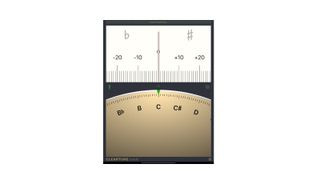 Best guitar tuner app: Cleartune
Best guitar tuner app: Cleartune
(Image credit: Cleartune)
6. Cleartune
A no-frills, highly functional tuner for straightforward tuning.
Expert Review:
Cleartune prioritizes functionality and simplicity, offering a clear and easy-to-understand interface without unnecessary bells and whistles. It’s designed for guitarists who want a reliable tuner that gets the job done efficiently.
Specifications:
- Price: Paid (£3.49)
- Platforms: Android and iOS
- Learning Resources: No
Reasons to Buy:
- Easy to Understand Layout: Intuitive interface for quick tuning.
- Frequency Gauge: Displays frequency for precise tuning adjustments.
- Pitch Pipes: Facilitates tuning by ear with adjustable pitch references.
Reasons to Avoid:
- Needle Sensitivity: Needle movement can be slightly jumpy, requiring careful observation.
- Lack of Extra Features: Primarily a tuner, without additional learning or practice tools.
Cleartune features a clean and simple layout. As you play a note, a wheel at the bottom indicates the note being played, and a gauge at the top shows whether you’re flat or sharp. While the needle can fluctuate slightly, it still allows for accurate tuning. The needle dampening setting can be adjusted to potentially improve stability.
For players who prefer tuning by ear, Cleartune offers easily accessible pitch pipes, providing reference tones for each string. The app also allows adjustment of the reference pitch away from 440Hz in the settings. A frequency display option shows the exact frequency being played, which may appeal to technically inclined musicians. Overall, Cleartune is a solid tuning app. Its ease of use, accuracy, and uncluttered interface make it a dependable choice for guitarists seeking a focused tuning tool. While it’s a paid app, its reliability and simplicity may justify the cost for users who value a dedicated tuning experience.
Download for iOS
Download for Android
 Best guitar tuner app: Fine Tuner
Best guitar tuner app: Fine Tuner
(Image credit: Fine Tuner)
7. Fine Tuner
Precise tuning down to the decimal for discerning ears.
Expert Review:
Fine Tuner lives up to its name, focusing on providing extremely precise tuning capabilities. This app is ideal for guitarists who demand the utmost accuracy and are less concerned with visual flair or extra features.
Specifications:
- Price: Free (in-app purchases for additional tunings)
- Platforms: iOS
- Learning Resources: No
Reasons to Buy:
- Highly Precise Tuning: Displays frequency to one decimal place for meticulous tuning.
- Simple and Bold Layout: Clear and easy to read, prioritizing functionality.
Reasons to Avoid:
- Limited Free Tunings: Additional tunings require in-app purchases.
- Basic Interface: Lacks visual appeal and extra features found in other apps.
Fine Tuner prioritizes accuracy above all else. For each string, it displays the frequency to one decimal place in Hz, along with the note being played. This level of detail allows for exceptionally fine-tuned adjustments, ensuring your guitar is perfectly in pitch.
Initially, you need to manually select each string to tune, but this can be changed in the settings for a more streamlined experience. While it includes a few basic tunings for free, expanding the tuning options requires upgrading through in-app purchases. Fine Tuner is not visually exciting, and it lacks learning or practice features. However, it excels as a highly accurate and functional guitar tuner, perfectly suited for players who prioritize precision and no-nonsense performance. If you need the best guitar tuner app for pinpoint accuracy, Fine Tuner is a strong contender.
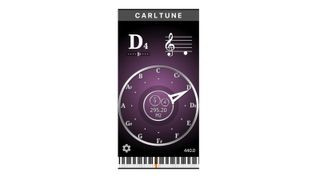 Best guitar tuner app: CarlTune
Best guitar tuner app: CarlTune
(Image credit: Carltune)
8. CarlTune
A tuner app for musicians who read music, offering notation and piano references.
Expert Review:
CarlTune caters to guitarists with music reading skills, providing a unique visual interface that includes musical notation and piano references alongside accurate tuning.
Specifications:
- Price: Free
- Platforms: Android and iOS
- Learning Resources: No
Reasons to Buy:
- Accurate Tuning: Provides reliable and precise tuning feedback.
- Piano and Stave Reference: Displays notes on a stave and piano keyboard for music readers.
- Adjustable Sensitivity: Allows for sensitivity adjustments in noisy environments.
Reasons to Avoid:
- Potentially Overwhelming Visuals: The interface might be visually busy for some users.
- No Extra Features: Focuses solely on tuning, lacking additional functionalities.
CarlTune’s interface might appear visually complex at first glance, but it offers valuable information for musically literate guitarists. As you play a note, a needle and wheel display the note and sharpness/flatness. Additionally, the app shows the note on a musical stave and its corresponding position on a piano keyboard. The tuner is also quite accurate, displaying frequency to two decimal places.
A particularly useful feature is adjustable sensitivity. In noisy environments, reducing the sensitivity and placing your phone closer to your guitar can improve accuracy. The app also allows for customization of the background color. CarlTune is a unique and functional best free guitar tuner app for guitarists who appreciate music notation and want a tuner that caters to their musical understanding.
Download for iOS
Download for Android
Best Guitar Tuner Apps: Buying Advice
 Man holding a phone while standing with an acoustic guitar
Man holding a phone while standing with an acoustic guitar
(Image credit: Getty/KARRASTOCK)
If you plan to primarily rely on a tuner app for your guitar or bass tuning needs, investing in a paid app can be worthwhile. While dedicated pedal and clip-on tuners vary in price, the cost of the best guitar tuner apps is generally quite reasonable for the features they offer. Paid apps often provide greater accuracy, enhanced functionality, and additional features compared to free alternatives.
However, if you already own a pedal tuner for gigs or a clip-on tuner for noisy environments, a free tuner app can be perfectly adequate for occasional use. Free apps are ideal for situations where you’re without your usual tuner, such as at a party or a friend’s house. While they might not be as feature-rich or pinpoint accurate as paid options, they will certainly get the job done in a pinch, and best of all, they are free!
Consider whether you desire learning resources in addition to tuning. Many top guitar tuner apps integrate features to aid in learning guitar, making them excellent tools for beginners. Guitar Tuna, for example, offers chords for a vast song library and even tracks your position within the song as you play along.
Think about your tuning accuracy requirements. Are you meticulous about precise tuning? If so, prioritize tuner apps that offer highly accurate note tracking and frequency display. Some players may even need to tune to frequencies other than the standard 440Hz, a feature offered by many of these apps. If you only need a general reference for tuning, perhaps to fine-tune by ear afterward, then extreme accuracy might be less critical.
The user interface is another crucial factor when choosing the best guitar tuner app. Personal preferences vary widely when it comes to interface design. Selecting an app with an interface that you find intuitive and easy to use will prevent frustration. Some apps mimic the look of tuner pedals, providing instant familiarity for many guitarists. Others adopt more traditional or minimalist aesthetics. Ultimately, choosing an interface that appeals to you will enhance your tuning experience.
